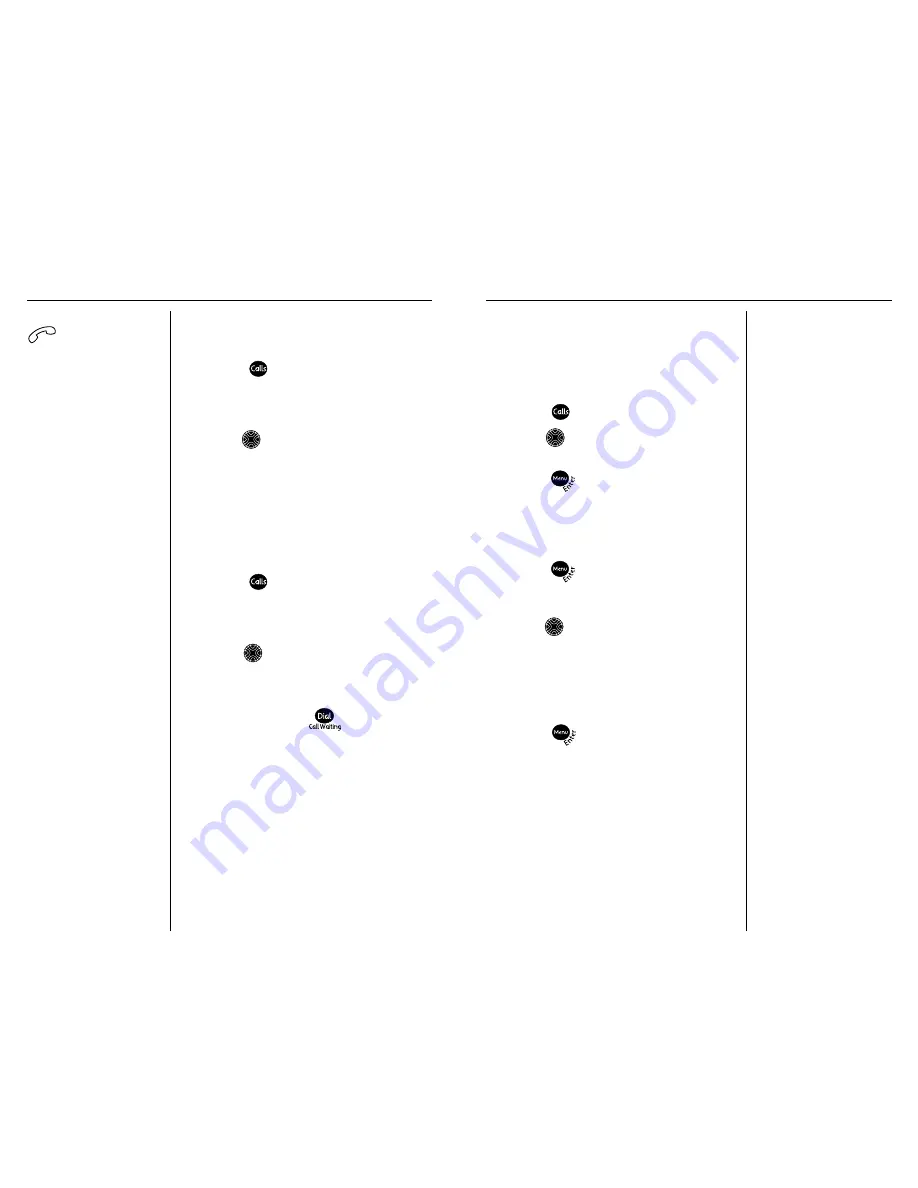
Network information
22
To copy a number from the calls list
into the phonebook
You can add a name to a number, so when
they call again both the name and number
will be shown on the display.
1. Press the
button.
2. Use the
UP or DOWN arrow button to
find the number you want to copy.
3. Press the
button. The display will
show
ENTER NAME
4. Enter the name using the letters on the
keypad.
5. Press the
button to confirm.
The display will show
GROUP:NORMAL
6. Use the
LEFT or RIGHT arrow button to
select the ringer tone group you wish to
store your entry under (NORMAL, FAMILY,
FRIENDS or VIP).
You will hear a sample tone.
7. Press the
button to confirm. The
display will show
SAVED
and you will hear
a confirmation tone.
The name and number is now stored in
the phonebook.
Network information
21
If the call was answered,the
icon will appear on the
display.If the call was a
waiting caller,
CALL WAITING
will
appear on the display.
Calls List
To view the calls list
1. Press the
button.
The most recently received number will be
displayed.
2. Use the
UP or DOWN arrow button to
scroll backwards and forwards through
the calls list.
If you reach the end of the list, the display
will show
END OF LIST
To dial a number from the calls list
1. Press the
button.
The most recently received number will be
displayed.
2. Use the
UP or DOWN arrow button to
find the number you want to dial.
3. When the number you wish to call is
displayed, press the
button.
The number will be dialed automatically.
Содержание T310
Страница 17: ...www telstra com ...



































