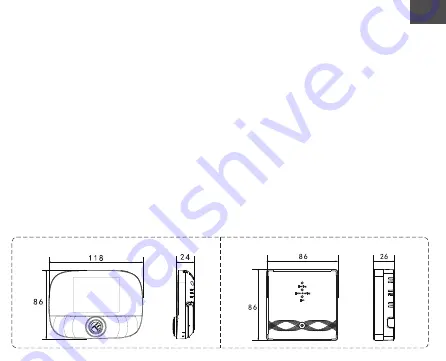
EN
4. PRODUCT INSTALLATION
!!!Important notes and cautionary tips:
- Avoid mounting the device in a place where the temperature changes too much, such as
heat/cold sources, air-outlet, etc.
- If you smell smoke, or hear high noise, from the device, turn off the power and unplug the
power cable. Then contact the service center for assistance.
- This product product was designed for indoor use only.
- Make sure to switch off the power supply before installing or maintaining the product!
- To avoid the risk of fire or electrical shock, please make sure you install the product
following its electrical rating (AC100-240V).
- To avoid wiring damage or abrasion, do not expose the wire to edges of metal or other sharp
objects
Dimensions (Unit: mm)
Central unit
Receiver
Содержание TLL331431
Страница 10: ...EN Pairing the receiver with the central unit paired from factory...
Страница 11: ...EN User routine operations Auto mode settings 5 PRODUCT UTILIZATION Central Unit...
Страница 12: ...EN Central unit advanced settings Usually for professional technicians...
Страница 13: ...EN Receiver operating instructions...





















