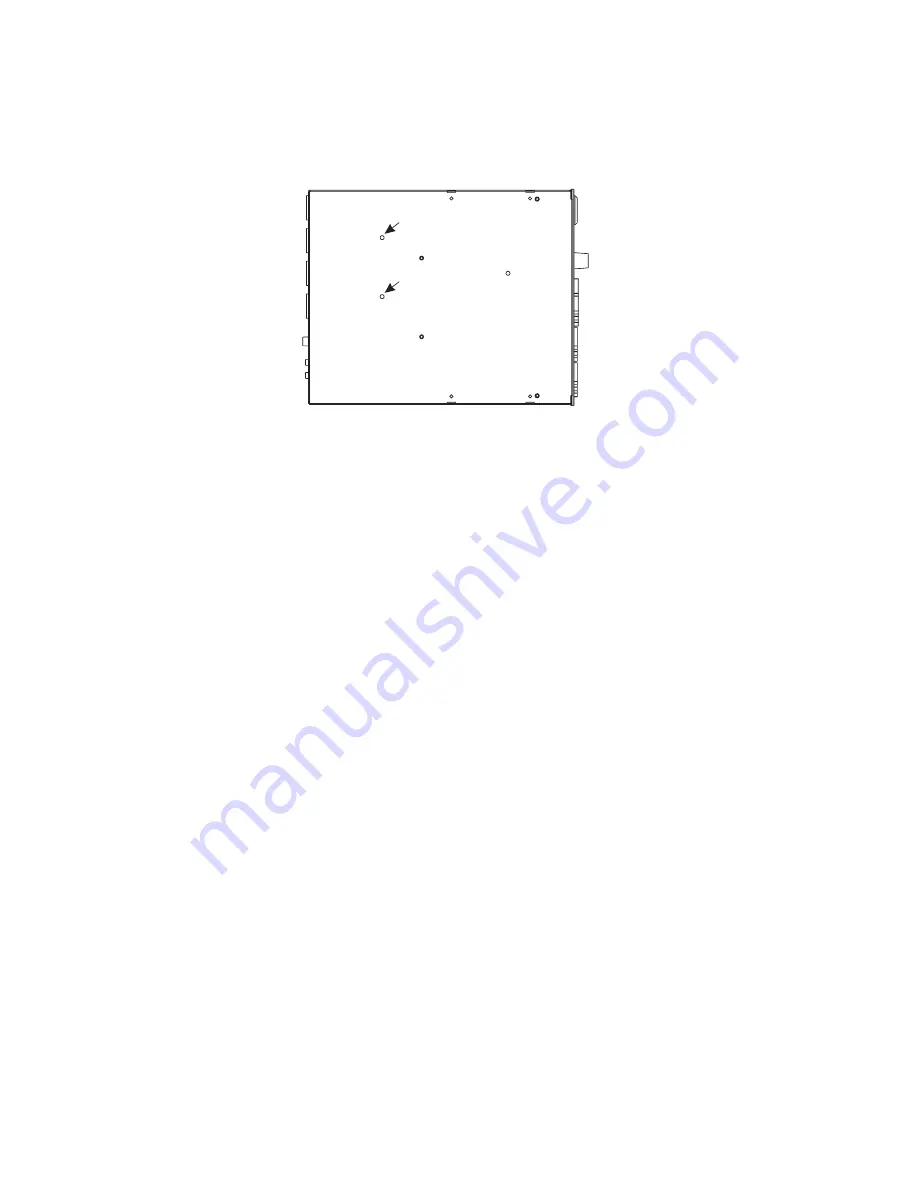
Voice-Activated Microphone (Vox) Setup
If you are going to use vox, you must adjust the vox level for proper operation. If the
vox level is too low, room noise will activate the microphone. If the vox level is too
high, the microphone will not activate when you begin talking. Check and set the
level as follows:
1.
If you are using a headset, tap the Headset key twice to turn on headset vox. Or,
if you are using a panel microphone, tap the Panel Mic key twice to turn on
panel mic vox. Whichever key you tap, it will glow orange when the micro-
phone is off and will flicker or turn green when sound is picked up by the micro-
phone.
2.
Position the microphone at its normal operating location. If you are using a head-
set, put the headset on and position the microphone close to your mouth. Insure
that background noise is at the normal operating level.
3.
Do not speak into the microphone.
4.
Check the Headset or Panel Mic key, whichever you are using. If the key is con-
stantly glowing orange, turn the vox trimmer clockwise until the key begins to
flicker green (mic activating) then turn the trimmer slightly back in the
counterclockwise direction until the Panel Mic key just returns to steady orange
2 9
Channel 1
Sidetone
Channel 2
Sidetone
Figure 16. US2000A Bottom View


























