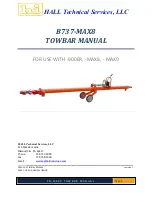Power and Battery Charging
19
© 2007 TeleType Co.
3
Power and Battery Charging
External Power Mode:
Power is supplied to the system from an AC/DC adapter or the included car power jack
in your car.
[Power button] light is red: The battery is being charged.
[Power button] light is green: The battery is fully charged.
Battery-powered Mode:
Power is supplied from the battery when an AC/DC adapter or the included car power
jack is disconnected.
[Power button] Green light blinks: Remainder battery is more than 50% of its full
capacity.
[Power button] Red light blinks: Remainder battery is less than 50% of its full capacity.
Power-saving Mode: Pressing [Power button] switches the system to the power-saving mode.
Pressing the power button again returns the system to the operation mode.
Forced Power-saving
Mode:
When the remainder power in the battery is 20~30 % of its full capacity, the warning
window is displayed. In such a case, immediately recharge the battery. If the battery is
almost discharged, it enters forced power-saving mode automatically.
Conserving Battery: To conserve battery life you need to completely turn off your GPS rather than simply
turn the screen off. Press the Reset button, located on the back of the device, for three
seconds or until the device shuts off. To turn the GPS back on, press the reset button
once. You will not lose any data in the process, all addresses and routing will be
retained.
Содержание WorldNav 3100
Страница 1: ......
Страница 2: ......
Страница 5: ...5 Foreword 2007 TeleType Co...
Страница 6: ...Part I...
Страница 12: ...Part II...
Страница 18: ...Part III...
Страница 20: ...Part IV...
Страница 22: ...Part V...
Страница 24: ...WorldNav 3100 24 2007 TeleType Co...
Страница 25: ...Part VI...
Страница 29: ...29 2007 TeleType Co...
Страница 30: ......