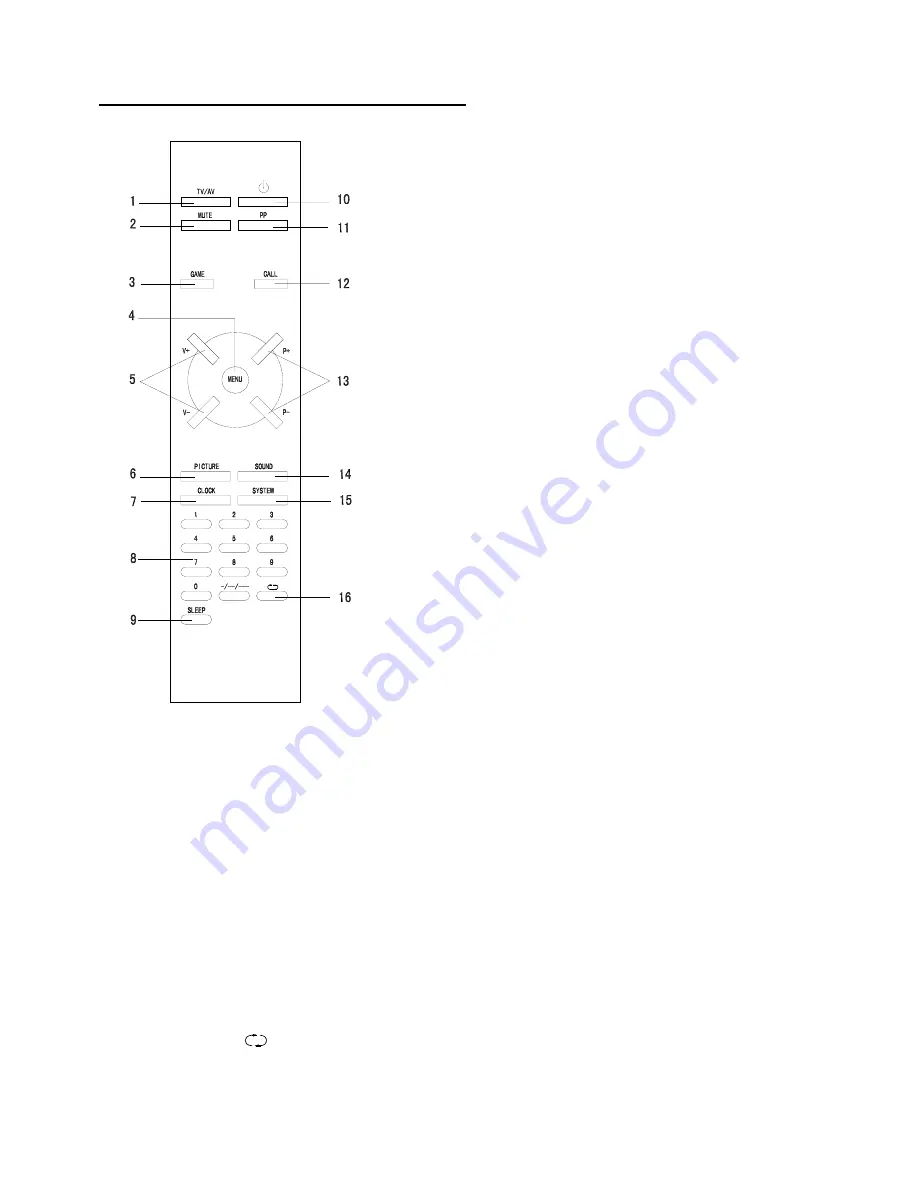
Function buttons of remote control
1. TV/AV Button
Press AV button to receive signal connected to AV Inputs. Press it
again to switch back to TV program.
2. Mute Button
Press this button to mute the sound. Press it again to restore the
sound. Press V+ may also be used to restore the sound.
3. Game Button
(see the operation method 9).
4. MENU Button
(see the operation method 3).
5. Volume Control Button V+
/
V-
Press the button [V+] to upward the selected one, press the button
[V
-
] to make it reduce.
6. Picture Button
Adjust the picture mode (see the operation method 5).
7. Clock Button
(see the operation method 6).
8. Program Number (0-9, -/--/---)
To select TV program, press 0-9 to select a single-digit program.
To select a two-digit or three-digit program, press the [-/--/---] button
once or twice, then press the number buttons. If the number is
beyond the maximum, its function will become invalid.
9. Sleep Button
To select time required before the television automatically turns
to standby mode. The maximum sleep time is 120 minutes
,
when you
press it once, the time will reduce 15 minutes. If you set the time of
sleeping
,
it will delete automatically the set of OFF-TIME.
10. Standby Button
This controls power on/standby modes. Press this button once, it
will swap between working mode and standby mode. When TV is in
standby mode, it is in the state of low power consumption. The
screen is off and the indicator light is on.
11. PP (personal preference) Button
There are five models to select: “standard”, “soft ”, “vivid”, “light ”and “personal preference ”. Press this button, it
can display relevant state of picture.
“
Personal preference
”
is used for adjusting brightness, contrast, color etc. by
yourself, the adjusted state will be put automatically into memory.
12. Call Button OSD (on screen display)
Press it once for displaying the present condition. Press it again for canceling the display.
13. Program Selector Button P+/P-
Press these two buttons, the number of program will go up by one or decrease by one. Change the number of
program by pressing P+/P
-
,it will skip the number of program in "REMEMBER OFF" ( in PRESET menu, it displays
“REMEMBER OFF”) .If all programs are in the state of "REMEMBER OFF"
,
it receives only program “0” when you
press this button .If only one program is in state of "REMEMBER ON"
,
it receives the only program which is in
"REMEMBER ON" .
14. Sound Button
(See the operation method 10).
15. System Button
(See the operation method 7).
16.
Alternate Program
Press this button once
,
it can alternate between the present and previous program.
Содержание TTV-149
Страница 11: ......











