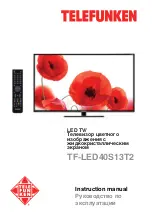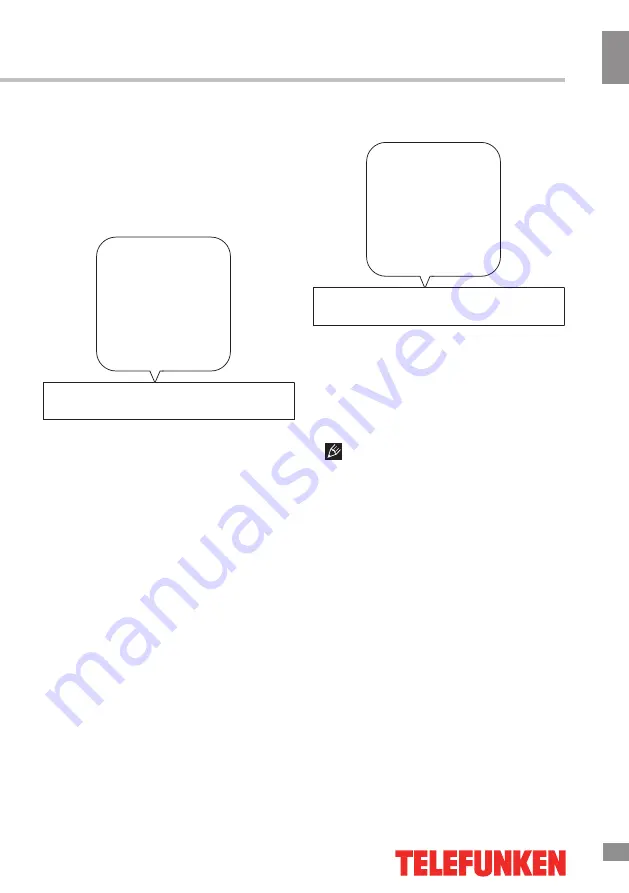
Operation
11
11
Operation
on the current DTV channel.
•
CI Information
: This function enables
you to watch some encrypted services (pay
services). Please insert a CI card into the
PCMCIA slot according to the arrow on the CI
card.
Option
OPTION
OSD Language
Audio Language
Subtitle Language
PVR File System
Sticker Demo
Restore Factory Default
Link
Color Range
Software Update (USB)
•
OSD Language
: select the language of
the OSD menu.
•
Audio Language
: select the language of
some DTV programs.
•
Subtitle Language
: select the language of
subtitles in DTV mode.
•
PVR File System
: Personal Video Record
setting. A USB storage device is required to
enable program recording.
•
Sticker Demo
: Show the fuctional demo.
•
Restore Factory Default
: Revert settings
to default factory values.
•
Link
: Toggle the HDMI-CEC function and
view information on paired devices.
•
Color Range
: Select the color range in
HDMI mode: 0-255/16-235/Auto.
•
Software Update (USB)
: Upgrade the
TV’s software using a USB storage device.
Lock
LOCK
Lock System
Set Password
Block Program
Parental Guidance
Panel Lock
•
Lock System
: The feature can prevent
unauthorized operation of the TV set unless
entering a 4-digit password. When Lock
System is on and the system is locked,
you must input the system password when
changing certain parameters. Press the right
number buttons for the password. The default
password is
0000
.
After a password correction has been
confirmed, please remember it for entering into
the Parental Guidance menu, all functions can
not be activated until the correct password is
entered.
•
Set
Password
: Set the system password.
•
Block Program
: Block/unblock the
desired programs.
•
Parental Guidance
: Set the restriction
level of parental control.
•
Panel Lock
: Lock/unlock the panel
buttons.
Personal Video Recording (PVR)
Insert a USB, the system will automatically
create a folder to store the files recorded.
Recording begins when REC button is pressed,
and it records all the time until STOP button is
pressed or the memory is full. Press EXIT to
quit recording mode. Press PVR.LIST to show
the list of recorded files. Using the OSD menu
you can also pause, stop, fast reverse and fast
Содержание TF-LED40S13T2
Страница 16: ...General information 16 14 General information ...
Страница 34: ...30 ...