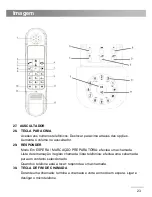15
Ilustración
18.
TECLA ‘ABAJO’
Accede a la lista de llamadas recibidas. Se desplaza hacia abajo por las
opciones. Baja el volumen del auricular.
19.
ACEPTAR/MENÚ
Accede al menú y a sus diferentes opciones.
Confirma una selección.
20.
TECLA C
Tecla ‘Rellamada’. Regresa al menú previo. Borra un error cuando escribe un
número o un nombre.
21.
INT
La tecla de Intercomunicación hace una llamada interna a otro terminal
telefónico registrado en el mismo sistema.
22.
Teclado numérico
23.
TECLA *
Bloquea el teclado (pulsación larga)
24.
TECLA #
Manteniéndola pulsada: desactiva el timbre.
25.
MICRÓFONO
26.
COMPARTIMIENTO DE LAS PILAS
H.
TECLA RELLAMADA
I.
INTERCOM / PULSACIÓN LARGA PARA REGISTRAR EL TELÉFONO
J.
TECLA DE SILENCIO
K.
SUBIR EL VOLUMEN
L.
BAJAR EL VOLUMEN
M.
TECLA DE RELLAMADA en TE 301 / REPRODUCIR-PAUSA en TE 352
N.
MANOS LIBRES
Содержание TE 300 EPOK
Страница 1: ...1 ...
Страница 2: ...2 TELEFUNKEN TE 300 Epok Téléphone numérique sans fil FRANÇAIS ...
Страница 11: ...11 TELEFUNKEN TE 300 Epok Teléfono digital inalámbrico ESPAÑOL ...
Страница 20: ...20 TELEFUNKEN TE 300 Epok Telefone Digital Sem Fios PORTUGUÊS ...
Страница 29: ...29 TELEFUNKEN TE 300 Epok Digital cordless phone ENGLISH ...