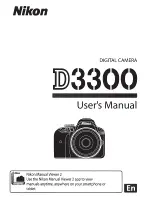16
Non contractual document subject to change in case of typographical errors (Mktg0810) COPYRIGHT SOPEG 2010
The manufacturer reserves the right to modify the product specifications without notice.
ENG
LISH
VIII.
Specifications
Specifications
DPF 9332 DIAMOND
Screen size
8.4˝ (21.3 cm)
Resolution
800 x 600
Screen type
LED
Image ratio
4/3
Internal memory
2 GB
Audio/video
YES
Cards supported
SD/MMC,SDHC, MS, XD, USB sticks
Files supported
JPEG, BMP/WAV, MP3/MPEG1,4, MOTION JPEG
Auto resizing
YES
Auto rotation
YES
Power input
100-240 V AC 50/60 Hz
Power output
5V DC 2Ah
Energy consumption while in standby
<1W
Energy consumption while in use
<8W
Dimensions
226*176*25mm
Weight
574 g
System compatibility
Windows XP, Vista, 7, Mac OS 9.0 & followings
Wi-Fi compatibility
802.11 b/g
Wi-Fi is a registered trademark of the Wi-Fi Alliance.
Flickr and Yahoo! MAIL are trademarks of Yahoo, Inc., registered in the U.S. and other countries.
Picasa and Gmail are trademarks of Google, Inc., registered in the U.S. and other countries.
All other product or service names are the property of their respective owners.
TELEFUNKEN licensed by TELEFUNKEN Licenses GmbH.
Содержание DPF 9332
Страница 1: ......