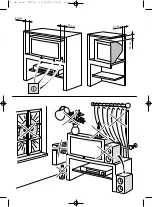GB
PICTURE
Return
Brightness
Colour
Contrast
Sharpness
Contrast expand
Tone
Neutral
Cold
Select the line marked
Return
to return to the previous
menu.
SOUND
Return
Treble
Bass
LIST
Exit
01
BBC 1
02
BBC 2
03
FR 3
04
CC19
05
ARTE
TV
06
M6
07
CNN
08
PREM
09
EURO
Page -/+
Programme: 0 - 9
Daily viewing
12
Daily viewing
Picture Adjustment
Display the
SUMMARY
using the
key on
the remote control. Select
Picture
. Validate
using
. The
PICTURE
menu is displayed.
Select and set the proposed options. Use
the information below to help you.
Brightness
,
Colour
,
Contrast
,
Sharpness
:
Select each of these lines one after the other and
set as required.
Contrast expand
:
Select this line then choose the desired Contrast
expand setting (High or Low).
Tone
:
Select this line then choose the desired colour
tone (Warm, Neutral or Cold).
Exit the menu using
.
Sound Settings
Display the
SUMMARY
using the
key on
the remote control. Select the line marked
Sound
.
Validate using
. The
SOUND
menu
is displayed.
Select and set the proposed options. Use
the information below to help you.
Treble
,
Bass
:
Select each of these lines and adjust to suit you.
Exit the menu using
.
List of Channels
This list contains up to 10 pages. The number of pages depends on
the number of programmes memorized. For each programme, the list
indicates the station name or type and the programme number. Page
11 describes the AV programme.
To display the list, press the
key on the remote control
or
Display the
SUMMARY
using the
key on the remote control. Select the
line marked
List
. Validate using
.
The page displayed is the page containing the programme you are watching.
It is identified in the list by the symbol TV.
To display the next page, press the Right key.
To display the previous page, press the Left key.
If you wish to watch one of the programmes on the page displayed:
Enter the last digit of the programme number (e.g. for 25 simply enter 5) on the
remote control. The list disappears and your programme is selected.
Or,
- Select the programme using the Up/Down keys.
- Validate using
.
- Exit the menu using
.