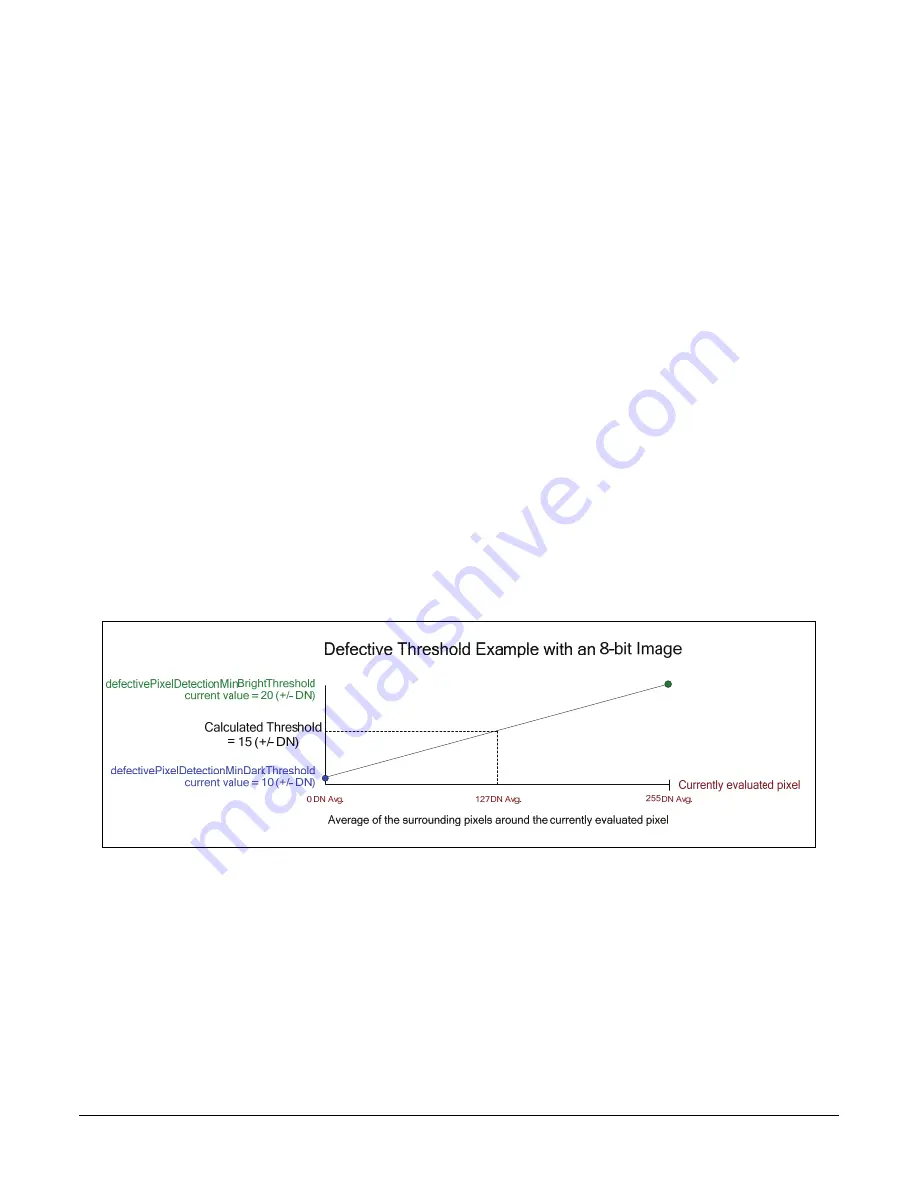
92
Operational Reference
Genie_TS_Series GigE Vision Camera
Defective Pixel Replacement
The Pixel Replacement algorithm is based on a predefined pixel map (requires FFC enabled) and/or
the dynamic results of the feature defectivePixelDetectionMode. The pixel replacement is controlled
by the feature flatfieldCorrectionPixelReplacementAlgorithm=Method 1 or 2.
Defective Pixel Detection Algorithm Description
Defective Pixel Replacement requires a minimal acquisition of 4 lines. An acquisition of less
vertical lines is not supported by this correction algorithm.
This proprietary detection algorithm compares each image pixel with its neighborhood.
When the feature
defectivePixelDetectionMode
is active, the comparison thresholds are set by
the features
defectivePixelDetectionMinBrightThreshold
and
defectivePixelDetectionMinDarkThreshold
.
When a pixel is identified as exceeding the dark and bright thresholds, the pixel is replaced by
the feature
flatfieldCorrectionPixelReplacementAlgorithm=Method 2
.
Referring to the following graphic:
Each image pixel is compared with its 3x3 neighborhood.
If a dark pixel is
more
different than its neighbors by the value of
defectivePixelDetectionMinDarkThreshold,
then it is replaced.
If a bright pixel is
more
different than its neighbors by the value of
defectivePixelDetectionMinBrightThreshold,
then it is replaced.
If a pixel is more different than its neighbors by a threshold value calculated from the
difference between the bright and dark thresholds, then it is replaced. As shown in the
example graphic, a pixel difference of 15 would be replaced when the neighborhood average is
DN=127 (for an 8-bit image).
How to do a FFC Setup via Sapera CamExpert 12
The Sapera LT CamExpert tool provides an easy GUI based method for a user to perform a Flat
Field Calibration. The process first requires the user to plan acquisitions in dark and bright
conditions, followed by the FFC process itself. These steps are detailed below and must be
preceded by disabling functions such as binning, image crop or flip settings.
Set up Dark and Bright Acquisitions with the Histogram Tool
Before performing calibration, verify Genie acquisition with a live grab. Also at this time make
preparations to grab a flat light gray level image, required for the calibration, such as a clean
Содержание TS-C2500
Страница 81: ...Genie_TS_Series GigE Vision Camera Operational Reference 79 Example CounterStartSource Line Edge Base Example 2...
Страница 166: ...164 Technical Specifications Genie_TS_Series GigE Vision Camera Models TS M1920 TS C1920 TS M2048 TS C2048...
Страница 167: ...Genie_TS_Series GigE Vision Camera Technical Specifications 165 Model TS M2560...
















































