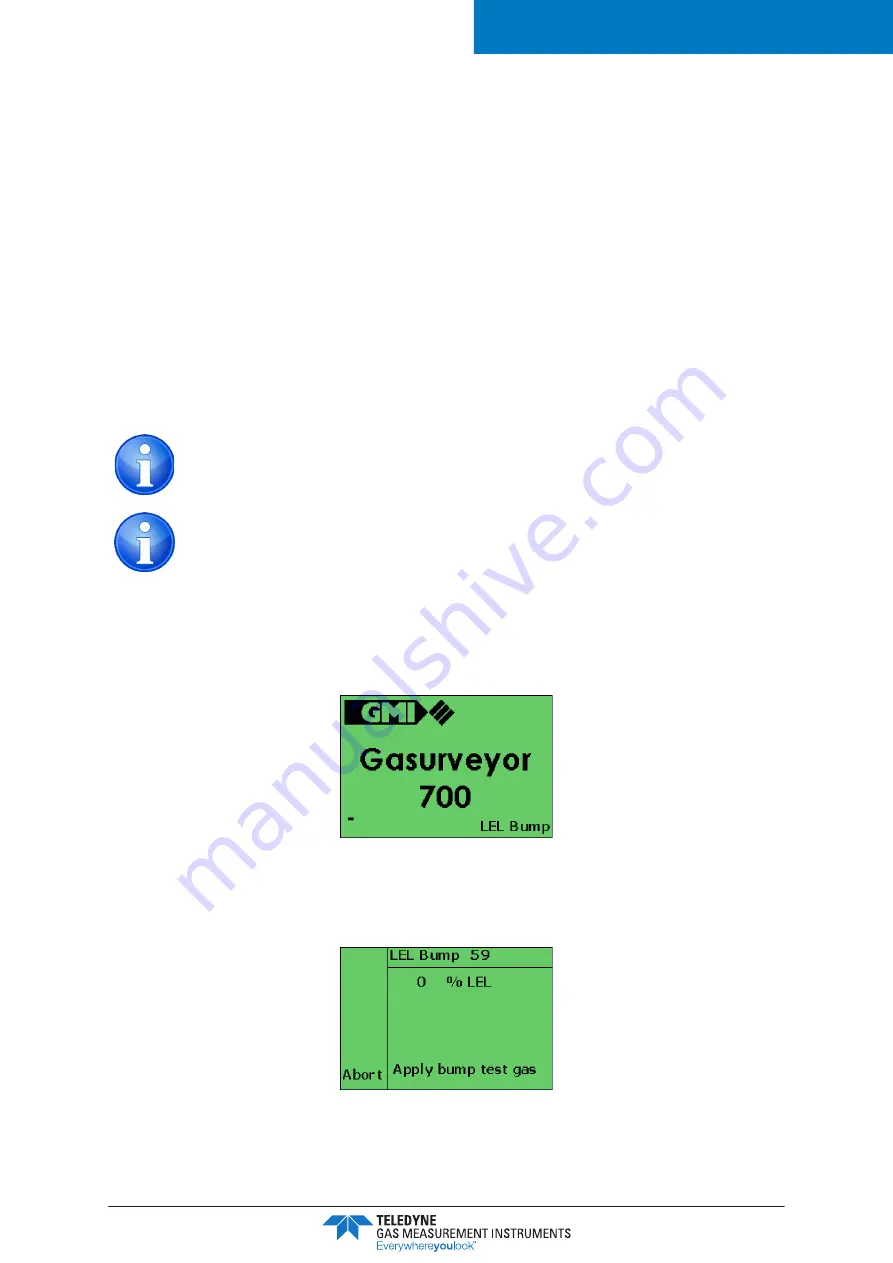
49391
Revision 3
48
Gasurveyor 700
USER MANUAL
7. Bump Test
A bump test verifies sensor response and alarm operation by exposing the monitor to a known
concentration of gas.
There are three bump test options:
• Manual (LEL-only test) - using the monitor’s Bump Test feature
(recorded in the instrument’s
datalogger to meet CSA requirements)
• Manual (all ranges) - direct application of gas while in normal operating mode
(not recorded
in the instrument datalogger)
• Automatic - using a GDUnet station (standalone, PC or IMS modes)
7.1. Manual Bump Test (LEL only)
Note: LEL-only Bump Test is an optional feature that can be enabled during the monitor
procurement.
Note: LEL-only Bump Test limits can be adjusted during the monitor procurement
(default settings are 40% to 60% LEL). It is the user’s responsibility to ensure these are
correct.
To perform LEL-only Bump Test:
1. Switch instrument on using
B4
. ‘LEL Bump’ message will appear on the splash screen (as shown
in
Figure 73: LEL Bump Startup
).
Figure 73: LEL Bump Startup
2. When warm-up is complete, the LEL Bump Test screen appears and a 60-second countdown
begins (as shown in
Figure 74: LEL Bump Counter
).
Figure 74: LEL Bump Counter
Содержание Gasurveyor 700
Страница 1: ...User Manual 49391 Revision 3 Gasurveyor 700 IR gas detector with Natural Gas discrimination ...
Страница 7: ...49391 Revision 3 7 Gasurveyor 700 USER MANUAL Page intentionally left blank ...
Страница 61: ...49391 Revision 3 61 Gasurveyor 700 USER MANUAL Page intentionally left blank ...





























