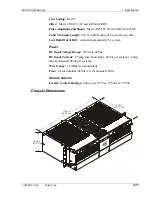viii
Telect, Inc. 122188-10 A0
Installing The Optional RJ Connector Retrofit.......................... 2-15
Specifications....................................................................... 2-15
Schematic ............................................................................ 2-16
Installation Procedure .......................................................... 2-16
Connecting A Modem................................................................ 2-19
Disconnecting a Modem ...................................................... 2-20
3 User Functions
The Alarm Cutoff/Lamp Button .................................................. 3-1
Disabling Alarms ................................................................... 3-1
Testing LEDs and Resetting the ACO ................................... 3-1
DSX Operation ............................................................................ 3-2
Patching Signals..................................................................... 3-2
Monitoring Signals ................................................................ 3-3
Modem Operation ........................................................................ 3-4
4 Software Operation
Managing A System..................................................................... 4-1
Interfaces................................................................................ 4-2
Ports ....................................................................................... 4-2
To Connect With a Craft Interface Over the Craft Port......... 4-3
Craft Interface Basics................................................................... 4-4
Navigating Between Screens ................................................. 4-4
Navigating Within Screens .................................................... 4-5
Adding and Selecting Field Information ............................... 4-5
Getting Help........................................................................... 4-5
Default Software Configuration................................................... 4-6
Security Screen ..................................................................... 4-6
Save Configuration and Restore Configuration Screens ....... 4-7
System Settings Screen ......................................................... 4-7
High-Speed Configuration Screen ........................................ 4-7
Low-Speed Configuration Screen ......................................... 4-8
Alarm Thresholds Screen....................................................... 4-8
System Interfaces Screen ...................................................... 4-8
Accessing The Craft Interface ..................................................... 4-9
Setting Security...................................................................... 4-9
Managing Users ................................................................... 4-10
Logging In............................................................................ 4-12
Logging Out ......................................................................... 4-13
Configuring MIX 56 .................................................................. 4-14
Specifying System Settings & M13 Card Functions ........... 4-14
Specifying System Interface Settings .................................. 4-17
Configuring the High-Speed Signal..................................... 4-19
Содержание MIX 56
Страница 1: ... MIX 56 122188 10 A0 USER MANUAL ...
Страница 6: ...vi Telect Inc 122188 10 A0 ...
Страница 10: ...x Telect Inc 122188 10 A0 ...
Страница 100: ...4 Software Operation MIX 56 User Manual 4 54 Telect Inc 122188 10 A0 ...
Страница 116: ...5 Owner Maintenance MIX 56 User Manual 5 16 Telect Inc 122188 10 A0 ...
Страница 123: ......