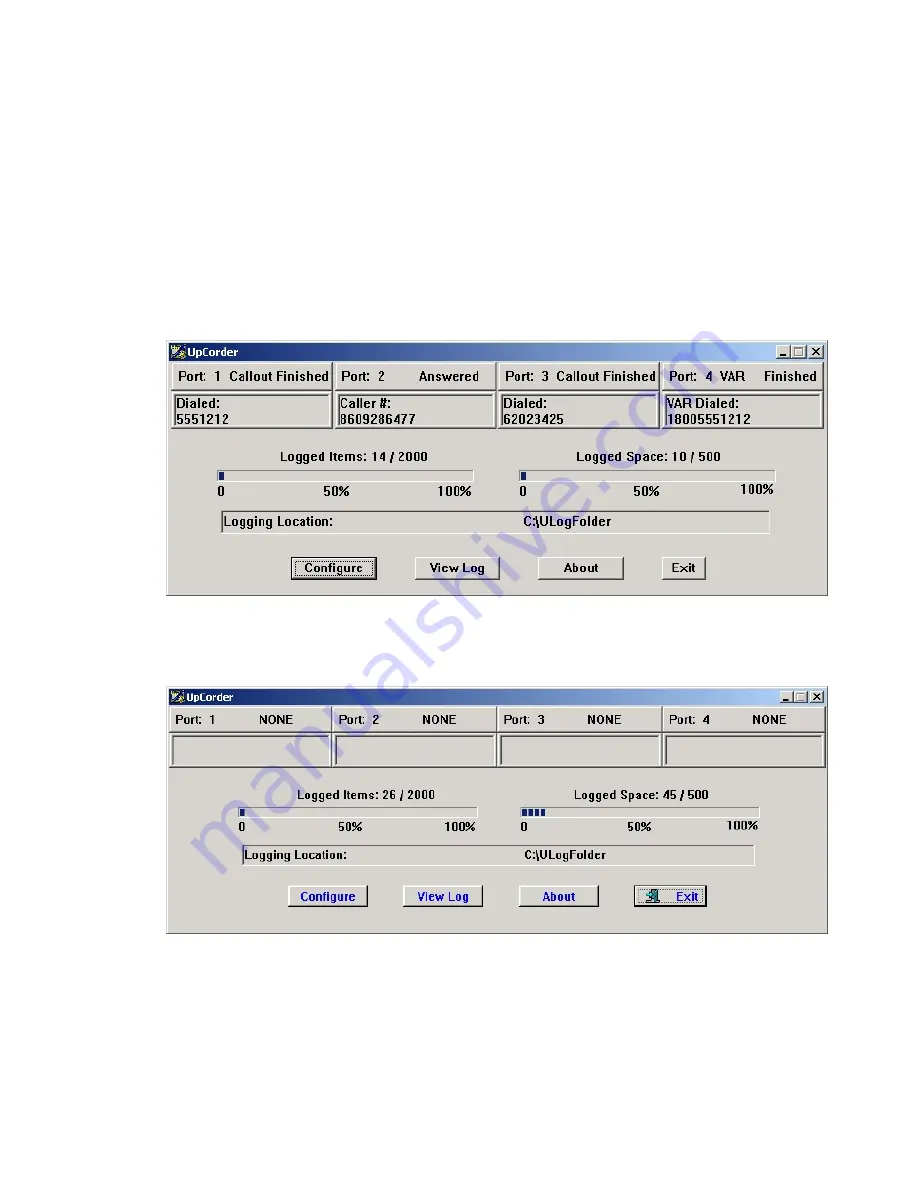
User Manual — TeleCorder with UpCorder Software —
V 2.17-B-US
6
FTDIFTD2XX Drivers Disk — Files Needed”. Type the path to the folder where the driver was previously
installed (such as: C:\Program Files\TeleCorder\UpCorder ), or the path to the drivers folder on the CD
supplied with your TeleCorder (such as: E:\Drivers, where E is the CD drive on your PC containing the
UpCorder CD).
Run the UpCorder program by clicking on the icon on your PC desktop that was created when the
program was installed or from the programs list. Refer to manual section III (below) for detailed
information.
III. Using TeleCorder
1. Computer Windows
a
.
After launching the UpCorder software, the
Port Activity
window will be displayed.
If
the TeleCorder is not connected to your PC, the software will run in the off-line mode as shown
below. Using this mode you can browse, search and play back the UpCorder recording files as well as
convert them to WAVE files.
To view the logs of recordings in the most recent ULogFolder, click the
View Log
button. If there are
recordings logged, the “List of Recorded Calls” log window will pop up. An example is shown on the next
page. To view the logs of recordings in a different ULogFolder, click the
Configure
button and use
Browse
to open a different folder of recordings. You can also open folders of recordings by using the
Windows file manager to locate the folder and opening the .HTM file in the folder (this file will be named
“ULogTestNew.htm”, unless you changed it when creating a new ULogFolder).






















