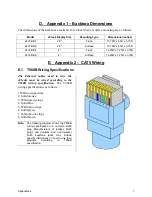Appendices
9
E.4 Protecting CAT5 Ethernet Cables
Steps should be taken to organize and
protect any portions of the CAT5 Ethernet
cables beyond the eClock backbox that are
exposed, e.g., lengths of cable connected to
the eClock that hang loosely.
Telecor recommends that cable raceways or
conduits are used to protect any lengthy
portions of exposed cabling.
As the directions for the installation of cable
raceways or conduits vary by manufacturer,
refer to the installation instructions provided
by your cable raceway or conduit
manufacturer.
F. Appendix 3 - Troubleshooting
Symptom
Possible Cause
Recommended Solutions
eClock
displays
incorrect time.
The Server PC running
the Telecor Ethernet
Time Server Software
and connected to the
eClock network is set to
an incorrect time.
The Server PC running the Telecor Ethernet Time Server
Software must have the correct time in order for the
eClocks to display the correct time. Ensure that the Server
PC has the correct time and is updated correctly for
Daylight Savings Time.
The Server PC running
the Telecor Ethernet
Time Server Software
has been shut down or
the Telecor Ethernet
Time Server Software is
not running.
If the Server PC has been turned off, turn the PC back on.
If the Telecor Ethernet Time Server Software is not
running, the icon in the system tray will not display a green
checkmark. To turn on the Telecor Ethernet Time Server
Software, right-click the system tray icon ( ) and select
Turn On
from the list.
The network the eClock
and the Server PC
running the Telecor
Ethernet Time Server
Software is not a single
local area network (LAN).
The Server PC running the Telecor Ethernet Time Server
Software must be on the same local area network (LAN) as
the eClock. A single, continuous LAN-based connection is
required between the Server PC and the eClock. The
eClock cannot communicate with the Server PC through a
wide area network (WAN) or Internet-based network.
Contact your network administrator for support.
The colon ( : )
on the eClock
display is
blinking at a
rapid rate of
⅓
second on-
⅔
second off.
There is a connection
issue with the LAN.
Ensure that all CAT5 Ethernet cable connections between
the eClock and the Server PC running the Telecor Ethernet
Time Server Software are connected and working properly.
If the problem persists, contact your network administrator
for support.
© Copyright 2013 by Telecor Inc. All rights reserved. No part of this publication may be reproduced in any form or by any means without the prior written permission of Telecor
Inc. Telecor Inc. makes no representation of warranties with respect to this manual. Furthermore, Telecor reserves the right to make changes in the specifications of the product
described in this manual anytime without notice and without obligation of Telecor to notify any person of such revisions or changes.
E:\T3-112\QuickStart\T3-M112-B.doc