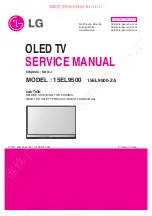30
Remote control with DVD input source
• Turns the TV on and sets it to
standby
.
•
Switches between different preset
picture modes
.
•
Switches between different preset
sound modes
.
• Selects and goes to a DVD title.
NAVIGATION buttons
UP/DOWN/LEFT/RIGHT
• Allows you to move, select and set
up the OSD options
•
Allows you to confirm selection of
OSD options
.
•
Goes Back to the Disc menu
.
• Goes to DVD title menu.
• Displays program information.
• Goes to desired time and program.
• Plays the program in DVD mode.
• Plays the program frame by frame in
DVD mode.
• Repeat playback during playing of
multimedia files.
• Repeats playback of segment A-B
during playing of multimedia files.
• Selects different DVD angle.
• Displays your preferred sub-title in DTV or
DVD mode.
• Selects from among screen aspect modes.
• Loads / ejects disc in DVD mode.
• Mutes / restores TV sound.
• Displays current TV status info, TV
Channel, input source, etc.
• Switches between different audio
languages in
TV/DTV/DVD/DVB-S2 mode
(
only applicable when the TV program has
this featur
e).
• Displays the TV Menu
.
• Displays the DVB-S2 or DVD SETUP
Menu or exits the OSD menu.
• Selects from among different input
sources.
• Sets the TV sleep time
.
•
Press to change channels up and down
.
•
Increases/decreases volume
.
• Toggles the different slow motion options
in sequence or plays program frame by
frame.
• Starts or pauses playback.
• Stops or resumes playback.
• Activates zoom function during playback of
multimedia files
• Returns you to previous program.
• Goes to next program.
• Plays a program in fast rewind mode.
• Plays a program in fast forward mode.
S
pe
ci
fic
at
io
ns
Tr
ou
bl
es
ho
ot
in
g
U
si
ng
D
V
D
U
si
ng
T
V
In
st
al
lin
g
In
tr
od
uc
in
g
S
af
et
y
W
ar
ni
ng
s
Fe
at
ur
es
Fe
at
ur
es
LE
D
T
V
LE
D
T
V
Содержание TY2/19D
Страница 1: ...INSTRUCTION MANUAL TY2 19D TY2 22D with built in DVB T S2 DVD GB 1...
Страница 2: ......
Страница 44: ...1_08_2013...