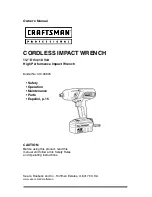Commands Listed in Alphabetical Order
Syntax
DISPlay[:WINDow]:TEXT[:DATA] <string>
DISPlay[:WINDow]:TEXT[:DATA]?
Arguments
String with quotes. 48 character length limit.
DISPlay[:WINDow]:TEXT:CLEar (No Query Form)
Clears the characters on the display and then returns the display to normal mode.
Group
Display
Syntax
DISPlay[:WINDow]:TEXT:CLEar
Arguments
None
*ESE
Sets and queries the bits in the Event Status Enable Register (ESER). The ESER
is an eight-bit mask register that determines which bits in the Standard Event
Status Register (SESR) will set the ESB bit in the Status Byte Register (SBR).
(See page 3-1,
Group
Status
Syntax
*ESE <mask>
*ESE?
Related Commands
,
Arguments
<mask>::=<NR1>
where:
<NR1>
is a value in the range from 0 through 255. The binary bits of the ESER
are set according to this value.
The power-on default for ESER is 0 if *PSC is 1. If *PSC is 0, the ESER
maintains its value through a power cycle.
Examples
*ESE 145
sets the ESER to binary 10010001, which enables the PON, EXE,
and OPC bits.
2-14
Series 2200 Programmable Multichannel DC Power Supplies Programmer Manual
Содержание KEITHLEY 2200 Series
Страница 2: ......
Страница 6: ......
Страница 11: ...Getting Started...
Страница 12: ......
Страница 65: ...Status and Events...
Страница 66: ......
Страница 80: ...Status and Events 3 14 Series 2200 Programmable Multichannel DC Power Supplies Programmer Manual...
Страница 81: ...Appendices...
Страница 82: ......
Страница 83: ...Appendix A ASCII Code Chart Series 2200 Programmable Multichannel DC Power Supplies Programmer Manual A 1...
Страница 84: ...Appendix A ASCII Code Chart A 2 Series 2200 Programmable Multichannel DC Power Supplies Programmer Manual...
Страница 100: ...Appendix C Default Setup C 2 Series 2200 Programmable Multichannel DC Power Supplies Programmer Manual...
Страница 103: ......