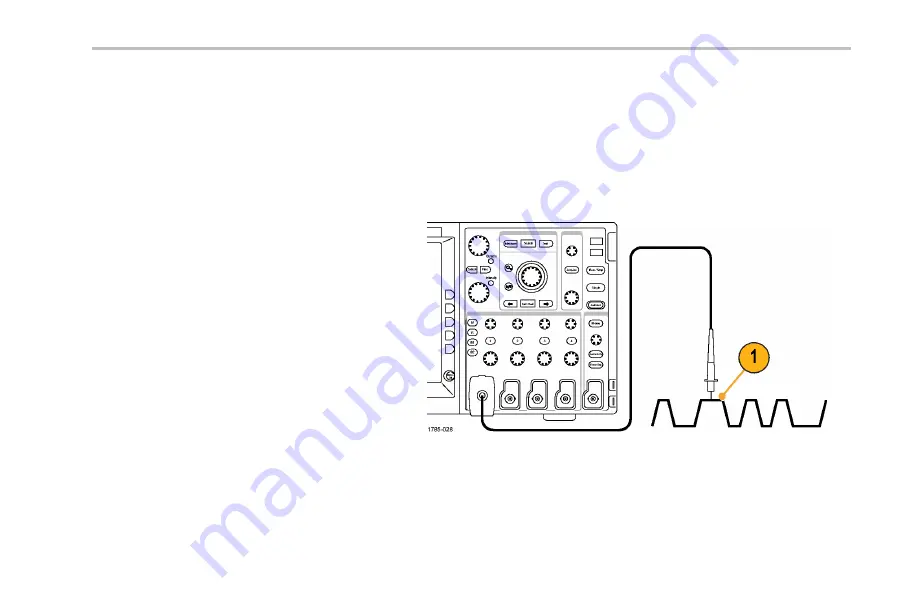
Acquire the Signal
Acquire the Signal
This section describes concepts of and procedures for setting up the oscilloscope to acquire the signal as you want it to.
Setting Up Analog Channels
Use front-panel buttons and knobs to set up your instrument to acquire signals using the analog channels.
1.
Connect the P6139A or VPI probe to the
input signal source.
MSO4000 and DPO4000 Series Oscilloscopes User Manual
81
Содержание DPO4032
Страница 1: ...x MSO4000 and DPO4000 Series Digital Phosphor Oscilloscopes ZZZ User Manual P071212103 071 2121 03...
Страница 2: ......
Страница 6: ......
Страница 12: ...Table of Contents vi MSO4000 and DPO4000 Series Oscilloscopes User Manual...
Страница 44: ...Installation 18 MSO4000 and DPO4000 Series Oscilloscopes User Manual...
Страница 63: ...Installation 2 Power off your oscilloscope MSO4000 and DPO4000 Series Oscilloscopes User Manual 37...
Страница 67: ...Installation 6 Power on the oscilloscope 7 Push Utility MSO4000 and DPO4000 Series Oscilloscopes User Manual 41...
Страница 294: ...Using Application Modules 268 MSO4000 and DPO4000 Series Oscilloscopes User Manual...
Страница 344: ...Application Examples 318 MSO4000 and DPO4000 Series Oscilloscopes User Manual...
Страница 348: ...Appendix Warranted Specifications 322 MSO4000 and DPO4000 Series Oscilloscopes User Manual...






























