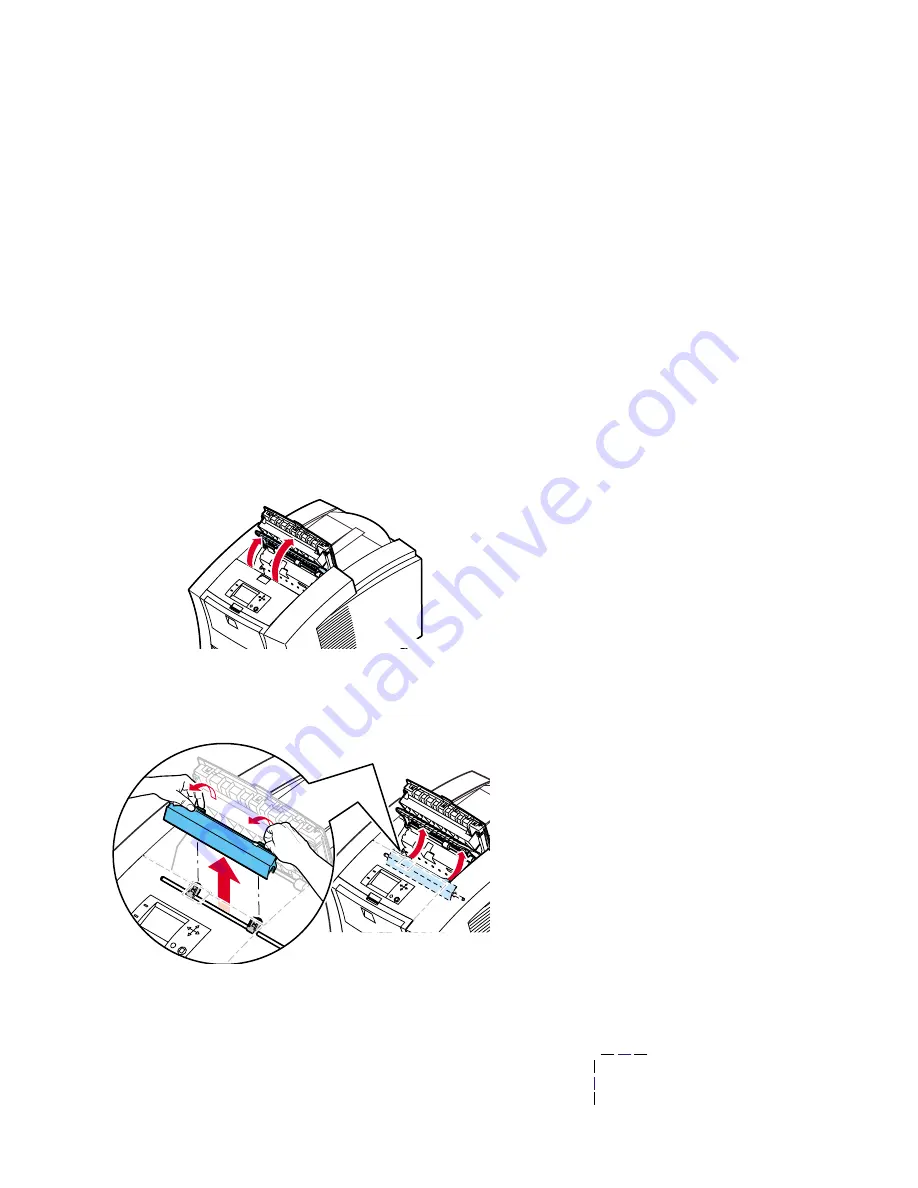
User Guide
43
Solution 2
If paper gets caught under the Rapid Release Guide, follow these steps.
Caution
Handle the Rapid Release Guide carefully to avoid bending
or damaging the clear plastic edge.
1.
Open the exit cover.
2.
Lift the blue paper guide.
3.
Lift up on the blue tabs and remove the Rapid Release Guide. Do
not use any sharp objects in this area of the printer.
1
2
0643-150
3
0643-151
Jams
Содержание DocuPrint 850
Страница 1: ...P H A S E R 8 5 0 C O L O R P R I N T E R U s e r G u i d e www tek com Color_Printers...
Страница 2: ...Phaser 850 Color Printer User Guide November 1999...
Страница 11: ...x Phaser 850 Color Printer Troubleshooting print quality 49 Moving the printer 55 Getting help 57 Index 61...
Страница 37: ...26 Phaser 850 Color Printer 5 Insert the tray into the printer 0389 19...
Страница 78: ...Printed on recycled paper 0 7 1 0 6 4 3 0 0...
















































