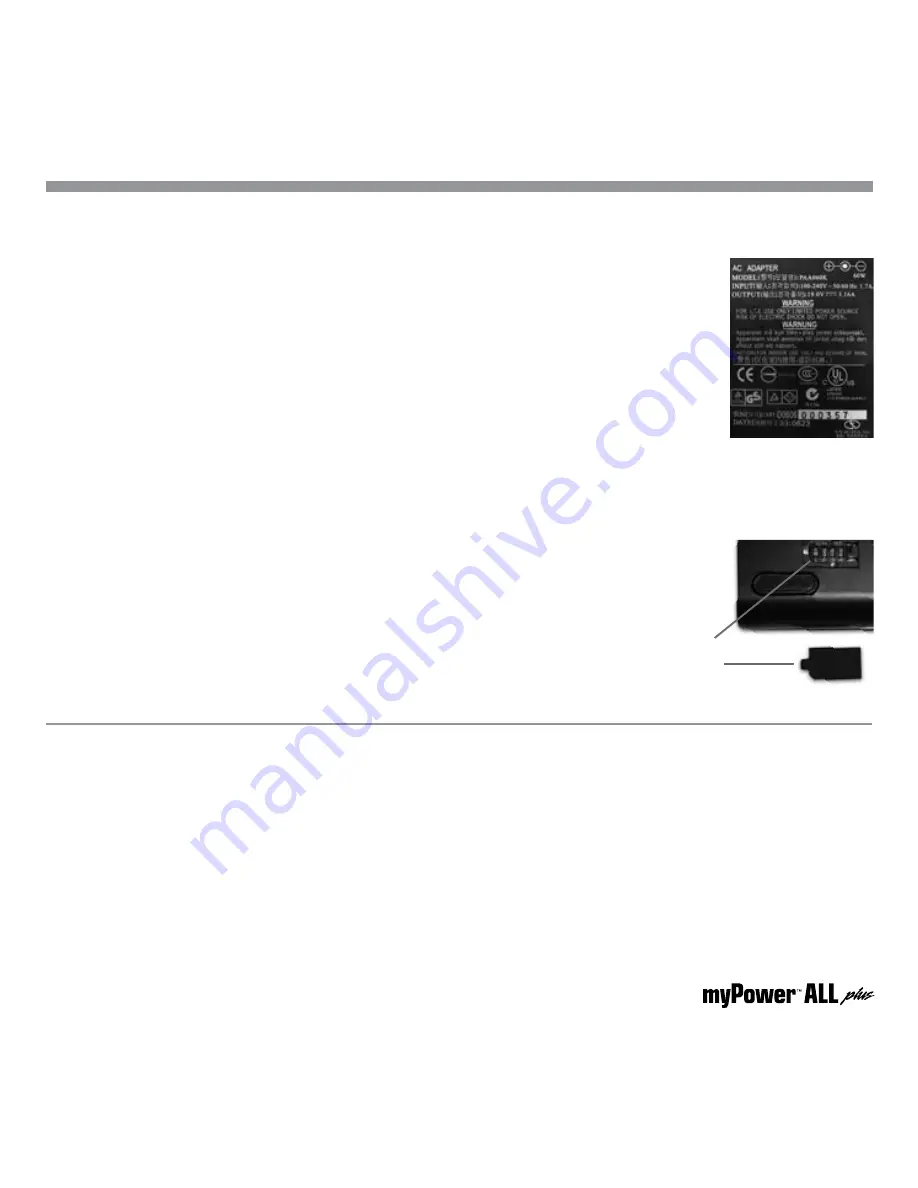
8
EXTERNAL INSTRUMENT BATTERY
Adjust the Voltage Level
1. Locate the voltage specification for your portable device. This can be found on the
device power adapter label or device specification label which typically is found on
the bottom of the unit.
(If available, use the voltage specification shown on the power adapter.)
2. Using the voltage chart on page 9, adjust the Voltage Setting (dip switch found under
the rubber cover on the bottom of the battery) to change the output voltage to that
required by your device.
CAUTION:
It is important to set the voltage NO MORE than one step higher than
the voltage requirement for the portable device as an incorrect setting may
prevent myPower ALL Plus from working with your device, or may harm your
device in the rare instance that the device accepts the higher voltage. However,
for all devices, adjusting the voltage ONLY one step higher than required
will not harm the device.
NOTE:
Please pull the rubber cover gently from the tabbed end.
The other end is permanently connected to the case.
3. To change the voltage, repeat step 2.
TIP:
You can optimize the use of myPower ALL Plus with your laptop computer or portable DVD player by
setting the voltage on myPower ALL Plus to less than the required voltage shown on the laptop computer
power supply. This prevents myPower ALL Plus from charging the device, thus extending the amount of
time you can use myPower ALL Plus to power your laptop computer. Most laptop computers have a battery
voltage of 11.1V or 14.8V, allowing them to be powered with 12V or 14V. Therefore, it is recommended that
you set the voltage to 12V first, and then test to see if it will power your laptop. If not, increase the voltage
to the next voltage level, and retest. Repeat this process until you reach the voltage that will power
your laptop.
Dip Switch
Rubber Cover
Sample Power
Adapter Label



















