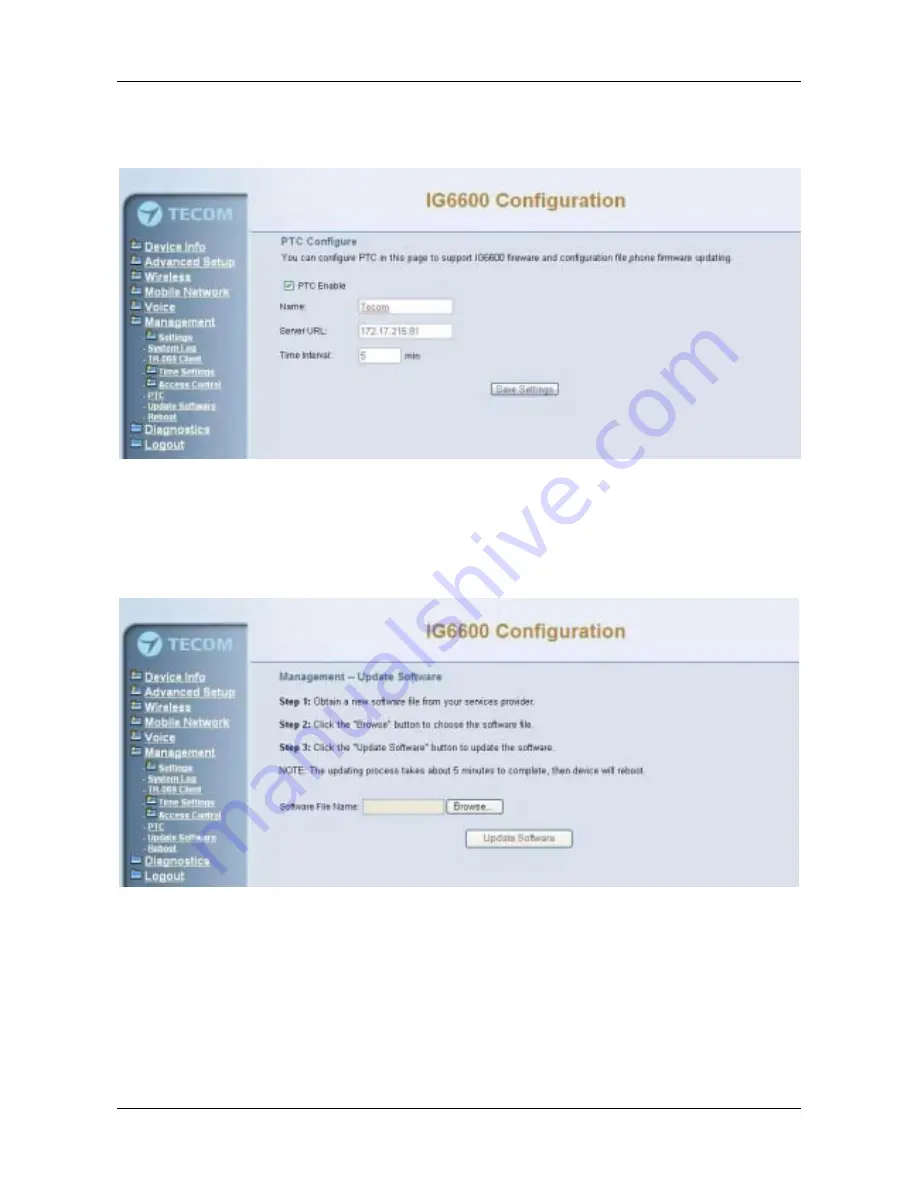
IG6600 Administration Manual
Page
107 of 139
6.8.6 PTC
IG6600 can connect to a PTS for upgrade firmware. You can configure IG6600 name,
PTS server URL and Time interval for check new firmware version. (Figure 6-105)
Figure 6-105.
Management-PTC
6.8.7 Update Software
The new released software could be upgraded from the Local PC side or remotely. Click
the
“
Browse
”
to locate the new software image file in the PC. Then, click
“
Update
Software
”
to process the software update. NOTE: The upgrade process takes about 5
minutes to complete, and your IG6600 will reboot. (Figure 6-106)
Figure 6-106.
Management
–
Update Software
Содержание IG6600
Страница 60: ...IG6600 Administration Manual Page 60 of 139 Figure 6 44 Completing the Add Printer Wizard ...
Страница 73: ...IG6600 Administration Manual Page 73 of 139 Figure 6 60 Mobile 3G Configuration ...
Страница 117: ...IG6600 Administration Manual Page 117 of 139 99 To Cancel Page Deny 99 ...
















































