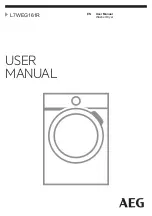5
OPERATING INSTRUCTIONS
No.
Name
Function
1
ON/OFF
Button
Power
supply
button
2
OPTION Button
Selects half load or extra drying function
Half
Load:
Recommended
for
6
or
less
dishes.
This
mode
will
use
less
water
and
power.
Only
available
in
intensive,
heavy,
normal,
glass
and 1 hour programs. Refer to No.6 for Extra
Drying
function.
3
DELAY Button
Press to delay the start of a wash program.
4
Display
This multi-function display shows the remaining
time of a wash and current state of the
dishwasher
(run
state,
delay
time,
error
code,
etc)
5
Rinse Aid Indicator
Indicates when the dispenser needs to be re
fi
lled.
6
Extra Drying Indicator This indicates an increase in temperature during
the
fi
nal rinse cycle. It will assist the drying pro
cess
of
dishes
and
utensils.
This
function
will
increase
energy
consumption
7
Half Load Indicator
Indicates when the half load function is enabled.
8
Child Lock Indicator
This indicates when the child lock feature is enab
bled and the buttons on the control panel are
locked.
All
control
panel
functions
are
locked.
Activation
: To enable child lock, press and hold
both DELAY and OPTION buttons for at least 3
seconds
until
the
child
lock
indicator
is
displayed.
Deactivate
: To disable child lock, press and hold
both DELAY and OPTION buttons for at least 3
seconds until the child lock indicator is no longer
illuminated.
9
Program Indicator
Indicates the currently chosen program. Refer to
page
12
for
more
information
on
each
program.
Intensive
Heavy
Normal
Glass
1
Hour
Rapid
Soak
10
Program Button
Press this button to cycle through one of the
several
available
programs.
Refer
to
No.9
above.
11
START/PAUSE Button Press this button to start the currently selected
wash
program.
Pressing
this
button
once
a
program has started, will pause the wash. Press
this
button
again
to
resume
the
wash
program.
CONTROL PANEL
Optio n