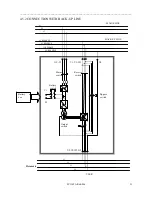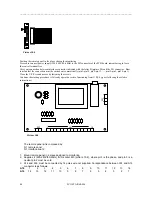________________________________________________________________________________
EVO STAR 60-800
35
7.2 OTHER INFORMATION
Button
PR1 STOP
PR2
HELP F1
PR3
BUZZER F2
PR4
MEASURE F3
PR5
HISTORY F4
PR6
DATE TIME F5
PR7
CONFERMATION F6
PR8
UP F7
PR9
DOWN F8
PR10 START
PR11 Reset of board
Clear history without reset:
This operation is possible only if U.P.S. is in normal mode
Press F4 key to enter historical menu
In this menu F7,F8 can select undermenu
Press F6 key to enter menu and press F4 to escape
Enter into menu “Clear History”, is possible erase every message in history buffer. If you wont this press F6 key to
confirm erase, or press F3 to escape without erase.
Relay programming:
This operation require A11 board on machine
Press F3+F6 keys, change with F7, F8 program menu keys and select with F6 key “Relay programming” or press F3
key to escape
In the secondary menus you can select a relay (F7,F8, keys) press F6 key to confirm or F3 to escape.
In relay menu there are all the alarms possible for relay, selected alarm are marked by “*”, select desiderate alarm
and press F6 to confirm or F3 to escape without modify. Is possible to select more alarm for one relay. The complete
default relay configuration is in chapter 11.
Note: the leds on A11 turn on when one alarm associated to relay is in
progress.
Other measure
From version software 3.01 on are available on measure menu indication about output power, active power, power
factor.
Working time
It is possible to read information about working time of machine and are available calcs of the hours in the
following mode
On inverter: total time in which load was supplied by UPS
On reserve: total time in which load was supplied by back-up line
On battery: total time in which load was supplied by UPS and UPS supply by batteries
Summary time: UPS on time.