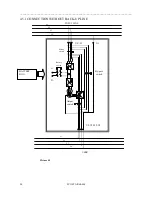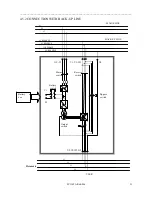________________________________________________________________________________
EVO STAR 60-800
25
5.2 SHUTTING DOWN
CAUTION! : THE FOLLOWING PROCEDURE WILL DISCONNECT THE LOAD!
In order to turn off you must:
1.
Press for about 5 seconds the
button. On the display the message “TURN OFF UPS” will appear and leds
“C”,”E” and “F” (picture 17) will be red and the message “UPS STOPPED” will appear on display
2.
Open “Output switch” and led “G” will be red
3.
Open “Battery switch” and led “D” will be red
4.
Open “Reserve switch” and led “A” will be red
5.
Open “Mains switch” and the U.P.S. will be off completely
5.2.1 EMERGENCY POWER OFF SWITCH ( optional)
The Emergency Power Off switch (E.P.O.) allows, after pre-setting the function, U.P.S. shutdown
totally or partially
in emergencies. Standard setting only has the totally turned off feature. If you want to modify this set up please ask for
a specialized technician to do. It is installed on the machine or on the remote control panel.
Specialised technicians can carry out After-sales installation only.
The switch on board the machine is on the right-hand side of the control panel; for the switch on the remote control
panel, please see picture 19.
Partial shutdown
results in deactivating the static and the inverter, which in consequence will turn off all the electric
equipment connected to the system’s output, whereas the rectifier and battery will continue receiving charge current.
Total shutdown
deactivates all functions (including the rectifier). During the emergency the message “WARNING
emergency shutdown” will appear on the control panel. There are two ways to restore normal functioning:
5.2.2 RESTORING FROM EPO
RESTORING FROM PARTIAL SHUTDOWN
:
RESTORING FROM TOTAL SHUTDOWN
:
Press switch off button
for about three
seconds then press the switch on button
for
about five seconds and wait till the end of the
shutdown procedure.
Press the switch on button
for about five
seconds and wait till the end of the shutdown
procedure.