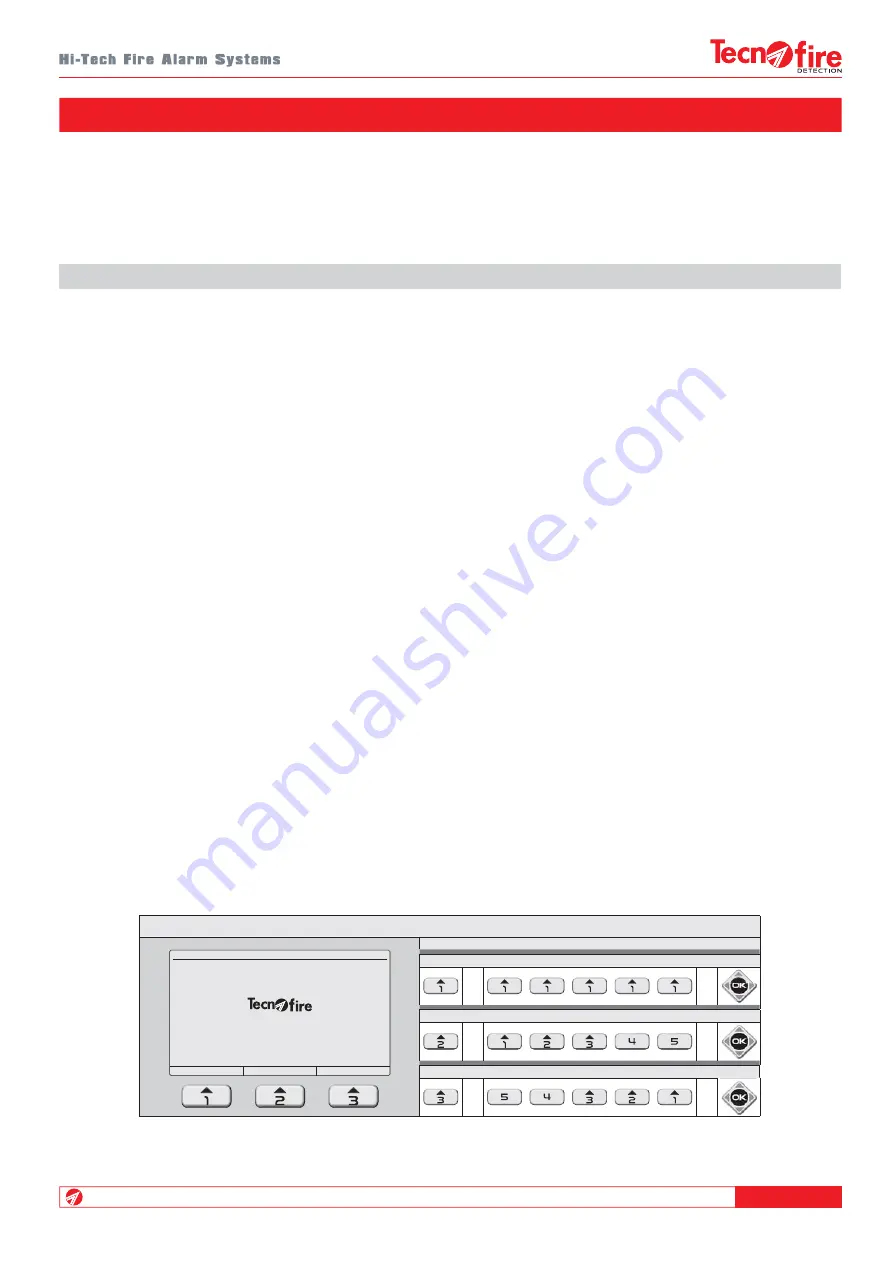
TFNET
15
Access codes to factory programmed levels
L'accesso di livello 1 non è subordinato a password
Access to level 2
+
+
Access to level 3
+
+
Access to level 4
+
+
08/03/2016
08:00:00
Access level 1
Level 2
Level 3
Level 4
Release: 1.3.00 ENG
Control panel working
Fire control panel
The TFAXFIRE Systems provide 4 access levels and 10 access codes.
The levels are: Level 1, Level 2, Level 3 and Level 4.
The table "Factory set access codes to levels" illustrates the sequence of keys used to access the Levels.
Access key to the level + Code + Con
fi
rmation Key.
Level 1
The control panel, in standby mode, provides access to the functions reserved to Level 1. Without having to enter a code, you can
perform the following operations:
A - Access the upper levels with the keys: 1 or 2 or 3 and the relevant password
B - Acknowledge the alarm pressing the ACKNOWLEDGE key
C - Display the previously acknowledged ongoing alarms, stored in the event categories folders.
Level 2
It is possible to access Level 2 by pressing the key 1 and entering the relevant User Code.
At level 2, it is possible to perform all the operations of the previous level and the following operations:
A - Reset the unit pressing the RESET key.
B - Switch the unit operating state: manned to Unmanned and vice versa.
C - Manually activate an Evacuation alarm.
D - Access the list of menus reserved to Level 2.
Level 3
It is possible to access Level 3 by pressing the key 2 and entering the relevant "Installer/maintainer" code of the staff authorized to
edit important operating parameters. At level 3 it is possible to perform all the operations of the previous levels and to access the
menus reserved to Level 3.
Level 4
It is possible to access Level 4 by pressing the key 3 and entering the code of the "Staff authorized by the manufacturer", that is
highly quali
fi
ed personnel authorised by the manufacturer to carry out technical services of particular importance.
To access level 4 it is also necessary to close the "KEY" jumper of the control panel.
At level 4 it is possible to perform all the operations of the previous levels and to access the menus reserved to Level 4.
Attention:
The operations described in this chapter illustrate functions accessible at System level.
Therefore, these operations can only be performed by accessing the Central Unit that manages the System on which the TFNET
communication interface operates.
None of the operations described in this chapter may be performed via the equipment described in this manual.
6 - OPERATING MODES OF THE SYSTEM
6.1 - Access levels and codes
Содержание TecnoFire TFNET
Страница 4: ...TFNET 4...
Страница 6: ...TFNET 6...
Страница 8: ...TFNET 8...
Страница 10: ...TFNET 10...
Страница 14: ...TFNET 14...
Страница 18: ...TFNET 18...
Страница 20: ...TFNET 20...
Страница 23: ...TFNET 23 NOTES...





























