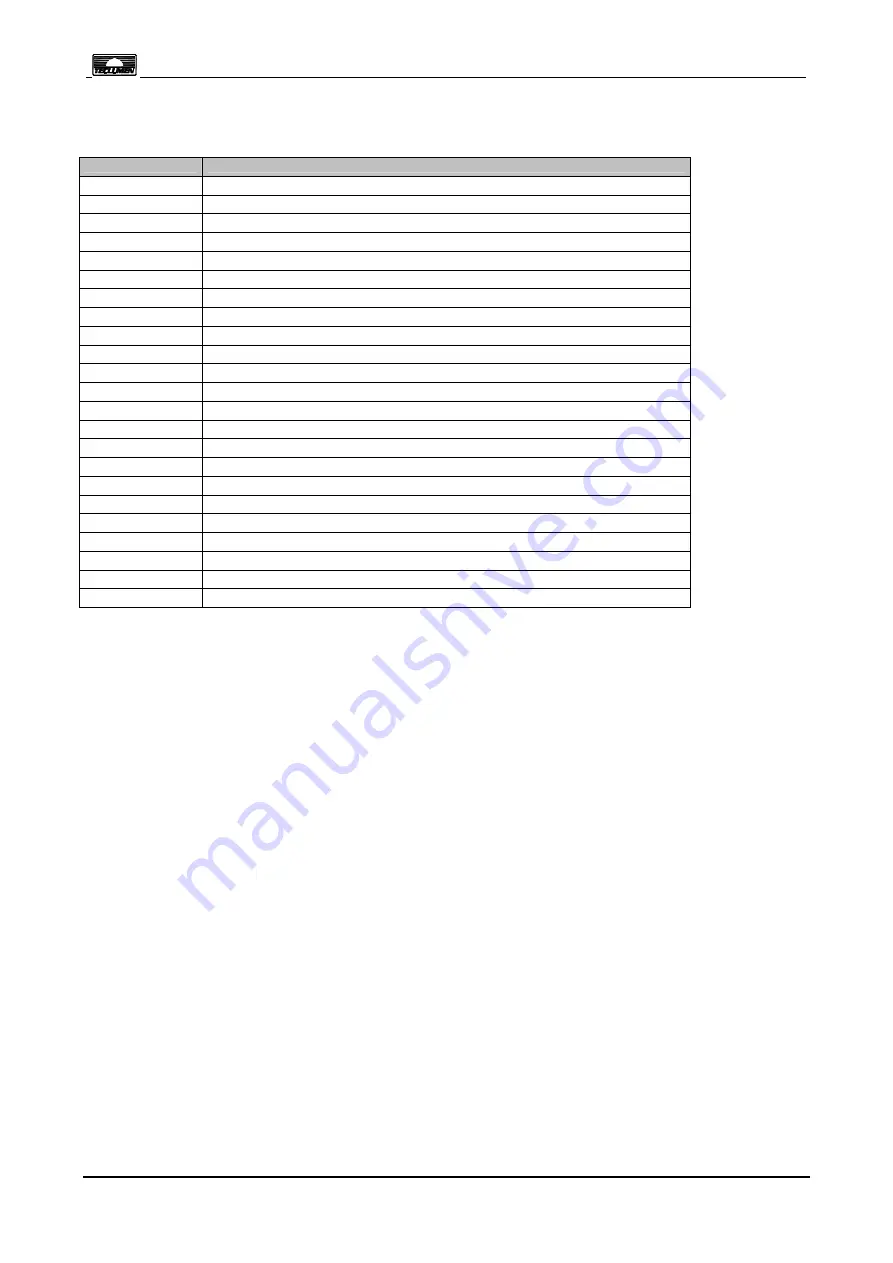
Fusion color 18 FC rgbw
Cod. 7114745905 v 1.1 IT/EN
Pagina
11
Default colours and programs
Program
Colour / sequence
Colour 1
Red
Colour 2
Orange
Colour 3
Yellow
Colour 4
Lemon
yellow
Colour 5
Green
Colour 6
Water
blue
Colour 7
Cyan
Colour 8
Azure
Colour 9
Blue
Colour 10
Purple
Colour 11
Magenta
Colour 12
Fuchsia
Colour 13
White
Progr 1
Red, Magenta, Blue, Cyan, Green, Yellow
Progr 2
Green, Azure, Purple
Progr 3
Red, Yellow, Blue
Progr 4
Blue, Green, Cyan
Progr 5
Orange, Blue, Green
Progr 6
Magenta, Yellow, Cyan
Progr 7
Red, Green, Blue
Progr 8
Blue, Cyan, Orange
Progr 9
Green, Yellow, Red
Progr 10
Red, Magenta, Blue, Cyan, Green, Yellow, White
Programming
Colour presets and programs can be easily modified to the needs via the main menu.
Please go from the main menu to the menu item ‘Stand alone’ or ‘Master’ and press ‘ENTER’.
In order to change the values of single parameters select the colour (Colour (n)) supposed to be modified and press ‘ENTER’. The
available parameters are: Red (intensity of red), Green (intensity of green), Blue (intensity of blue), White (intensity of white), Strobe
(Strobe effect at adjustable speed), Rainbow (Rainbow effect at adjustable speed), Dimmer (general intensity). You can assign to all
these menu items a value between 0 and 255.
Programming of Programs
Please go from the main menu to the menu item ‘Stand alone’ or ‘Master’ and press ‘ENTER’.
Select the program (Progr (n)) supposed to be modified and press ‘ENTER’ to get into the menu for modifications. The following
parameters are available:
ScnNum, Pause T, Fade T, Scn(n)Col.
ScnNum:
To
change the number of cues in the program supposed to be changed, press
‘ENTER’. Select the number of cues you want
(from 1 to 9) pressing the ‘UP o ‘DOWN’ keys and press ‘ENTER’ to confirm.
Pause T:
To change the pause time for all the cues of the program, press ‘ENTER’ to see the selected pause time on the display and
press the ‘UP or ‘DOWN’ keys to change the value. Any change has to be confirmed by pressing ‘ENTER’. The available pause times are:
1 dec (one tenth of a second) ), 2 dec, 5 dec, 1 sec, 2 sec, 5 sec, 10 sec, 30 sec, 1 min, 2 min, 5 min, 10 min, 20 min, 30 min, 1 h.
Press ‘ENTER’ to confirm.
Fade T
: To change the fade time between two cues of all the cues of a program, press ‘ENTER’ to see the selected fade time on the
display and press the ‘UP or ‘DOWN’ keys to change the value. The available fade times are: 1 dec (one tenth of a second) ), 2 dec, 5
dec, 1 sec, 2 sec, 5 sec, 10 sec, 30 sec, 1 min, 2 min, 5 min, 10 min, 20 min, 30 min, 1 h. Press ‘ENTER’ to confirm.
Scn(n)Col:
To select the colour you want to use, press the ‘UP or ‘DOWN’ keys to get to the cue you want to modify. Press ‘ENTER’
and then press the ‘UP or ‘DOWN’ keys to change the value of the colour you want to use for the selected cue. Press ‘ENTER’ to
confirm.












