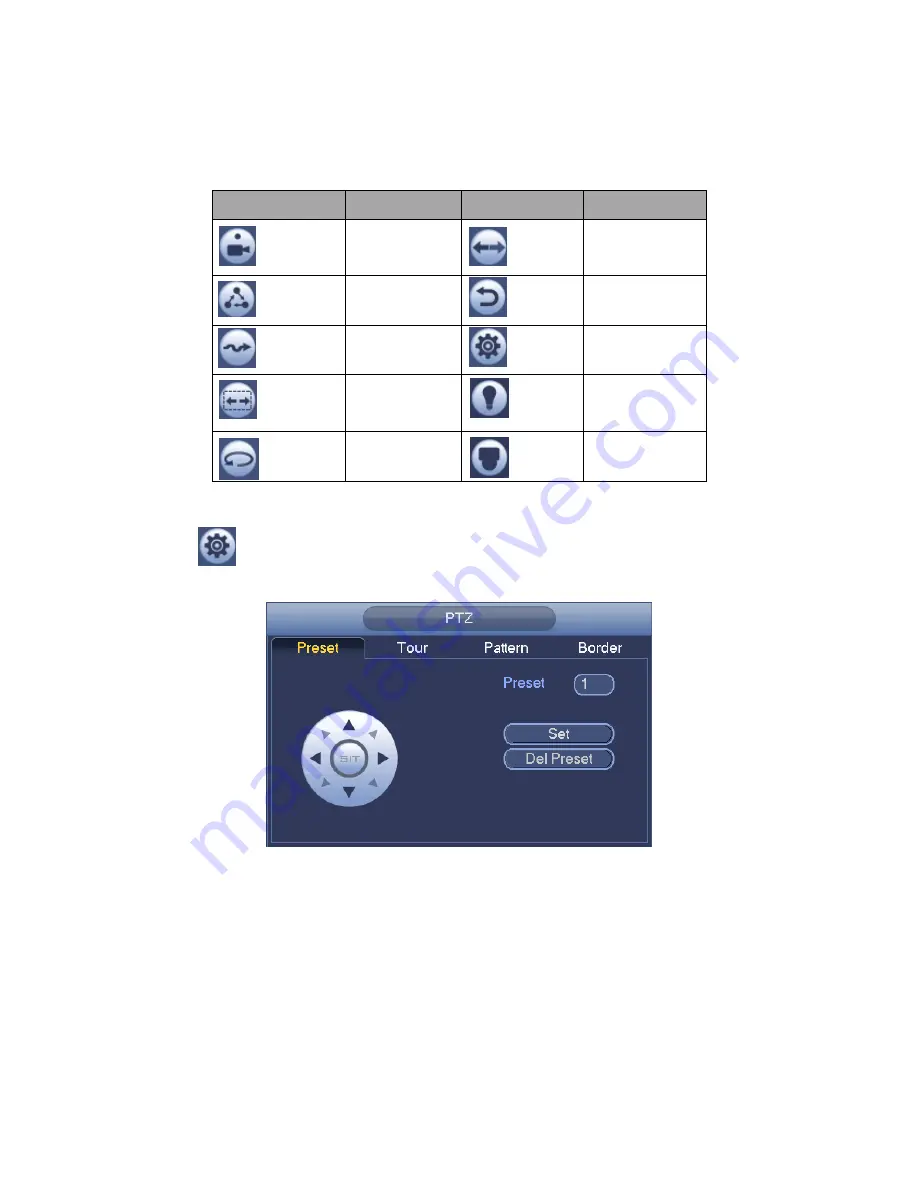
236
Please note the above interface may vary due to different protocols. The button is grey
and can not be selected once the current function is null.
Right click mouse or click the ESC button at the front panel to go back to the Figure
4-20.
Icon
Function
Icon
Function
Preset
Flip
Tour
Reset
Pattern
Aux
Scan
Aux
on-off
button
Rotate
Go to menu
4.5.3.1 PTZ Function Setup
Click
, you can go to the following interface to set preset, tour, pattern, and scan. See
Figure 4-23.
Figure 4-23
Preset Setup
In
Figure 4-23, click preset button and use eight direction arrows to adjust camera to the
proper position. The interface is shown as in Figure 4-24.
Click Set button and then input preset number.
Click Set button to save current preset.
Содержание TRIDVR-EL16M4
Страница 1: ...Elite Series Tribrid User s Manual TRIDVR EL16M4...
Страница 8: ...x APPENDIX F COMPATIBLE WIRELESS MOUSE LIST APPENDIX G EARTHING...
Страница 17: ...204 2 3 5 1U Series Please refer to the following figure for detailed information 2 3 Connection Sample...
Страница 85: ...278 Figure 4 72 Figure 4 73...
Страница 116: ...309 Figure 4 105 Figure 4 106...
Страница 117: ...310 Figure 4 107 Figure 4 108...
Страница 133: ...326 Figure 4 125 Figure 4 126...
Страница 134: ...327 Figure 4 127 Figure 4 128...
Страница 135: ...328 Figure 4 129 Figure 4 130...
Страница 138: ...331 Figure 4 134 Figure 4 135...
Страница 145: ...338 Figure 4 145 Figure 4 146 4 11 4 1 2 2Trigger Snapshot...
Страница 147: ...340 Figure 4 148 Figure 4 149 4 11 4 1 2 3Priority...
Страница 164: ...357 Figure 4 170 For digital channel the interface is shown as below See Figure 4 171 Figure 4 171...
Страница 178: ...371 Figure 4 188...
Страница 196: ...389 Figure 5 26 5 8 2 Network 5 8 2 1 TCP IP The single Ethernet port interface is shown as in Figure 5 27...
Страница 213: ...406 Figure 5 55 Figure 5 56...
Страница 226: ...419 Figure 5 71 Figure 5 72...
Страница 233: ...426 Figure 5 81 Figure 5 82 Figure 5 83 Please refer to the following sheet for detailed information...
Страница 276: ...469 448K 196M 512K 225M 640K 281M 768K 337M 896K 393M 1024K 450M 1280K 562M 1536K 675M 1792K 787M 2048K 900M...






























