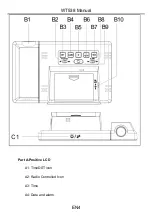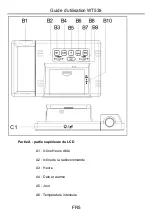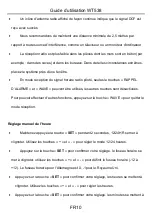WT538 Manual
EN10
Press “
SET
” button to confirm your setting, the Date display starts to flash. Now use “+”
and “-” buttons to set the date.
Press
“
SET
”
button
to confirm your setting, the language selection for the Weekday
displays starts to flash.
Now use “
+
” and “
-
” buttons to select a language:
German, English, French, Italian, Spanish, Dutch, Danish
Press
“
SET
”
to confirm your setting and to end the setting procedures.
Please note:
After 20 seconds without pressing any button, the clock switches automatically from Set
Mode to Normal Time Mode.
Setting the daily alarms:
Please toggle the alarm switch to ON position, LCD displ
ay the “
” icon, the alarm
function is ON, toggle the alarm switch to OFF position
, the “
” icon will disappears
from the display, the alarm function is OFF.
Press
“
ALARM”
button once, to switch display to alarm time.
Press and hold
“
ALARM
” button for 2 seconds until hour of the Alarm time starts to flash.
Use the “+” and “-” buttons to set the required hour.
Press
“
ALARM
”
button to confirm your setting, The Minute of the Alarm time starts to
flash. Use the
“
+
” and “
-
” buttons to set the minute.
P
ress “
ALARM
”
button to confirm your setting. The snooze time of the Alarm starts to
Содержание WT538
Страница 4: ...WT538 Bedienungsanleitung DE4 Produktaufbau ...
Страница 18: ...WT538 Manual EN4 Part A Positive LCD A1 TimeDST icon A2 Radio Controlled Icon A3 Time A4 Date and alarm ...
Страница 30: ...Guide d utilisation WT538 FR4 Aspect du produit ...
Страница 44: ...WT538 Manual ES4 Aspecto del producto ...
Страница 58: ...Gebruiksaanwijzing WT538 DU4 Uiterlijk van het product ...
Страница 97: ...WT538 Instrukcja PL4 Wygląd produktu ...