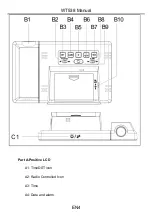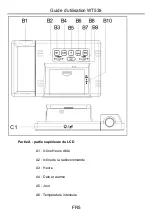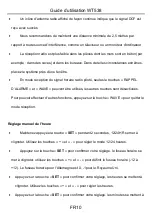WT538 Manual
EN9
Radio reception is weaker in rooms with concrete walls (e.g.: in cellars) and in offices. In
such extreme circumstances, place the system close to the window.
During the radio controlled clock signal receive mode, only the
"
SNOOZE
" and "
WAVE
" button function, other buttons have no function. If you want
to carry out other functions,
please press “
WAVE
” button to stop the receiving mode.
Manual time setting
Press and hold down the “
SET
” button for 2 seconds, the 12/24 hour mode display starts
to flash. Now use “+” and “-” buttons to set the 12/24 hour mode.
Press “
SET
” button to confirm your setting, the Time zones start to flash, Now use “+” and
“-” buttons set the time zone (-12 to +12). For Germany the time zone is 0, for UK it is -1.
Press
“SET”
to confirm your setting, the h
our display starts to flash. Now use “+” and “-”
buttons to set the hour.
Press “
SET
”
to confirm your setting, the Minute displays starts to flash. Now use “
+
” and
“
-
” buttons to set the minute.
Press “
SET
”
button
to confirm your setting, the Month and Date icon display starts to
flash. Now use “
+
” and “
-
” buttons to set the date display on Month/Date or Date/Month.
Press “
SET
” button to confirm your setting, the Year display 2015 starts to flash. Now use
“+” and “-” buttons to set the year.
Press “
SET
” button to confirm your setting, the Month display starts to flash. Now use “+”
and “-” buttons to set the month.
Содержание WT538
Страница 4: ...WT538 Bedienungsanleitung DE4 Produktaufbau ...
Страница 18: ...WT538 Manual EN4 Part A Positive LCD A1 TimeDST icon A2 Radio Controlled Icon A3 Time A4 Date and alarm ...
Страница 30: ...Guide d utilisation WT538 FR4 Aspect du produit ...
Страница 44: ...WT538 Manual ES4 Aspecto del producto ...
Страница 58: ...Gebruiksaanwijzing WT538 DU4 Uiterlijk van het product ...
Страница 97: ...WT538 Instrukcja PL4 Wygląd produktu ...