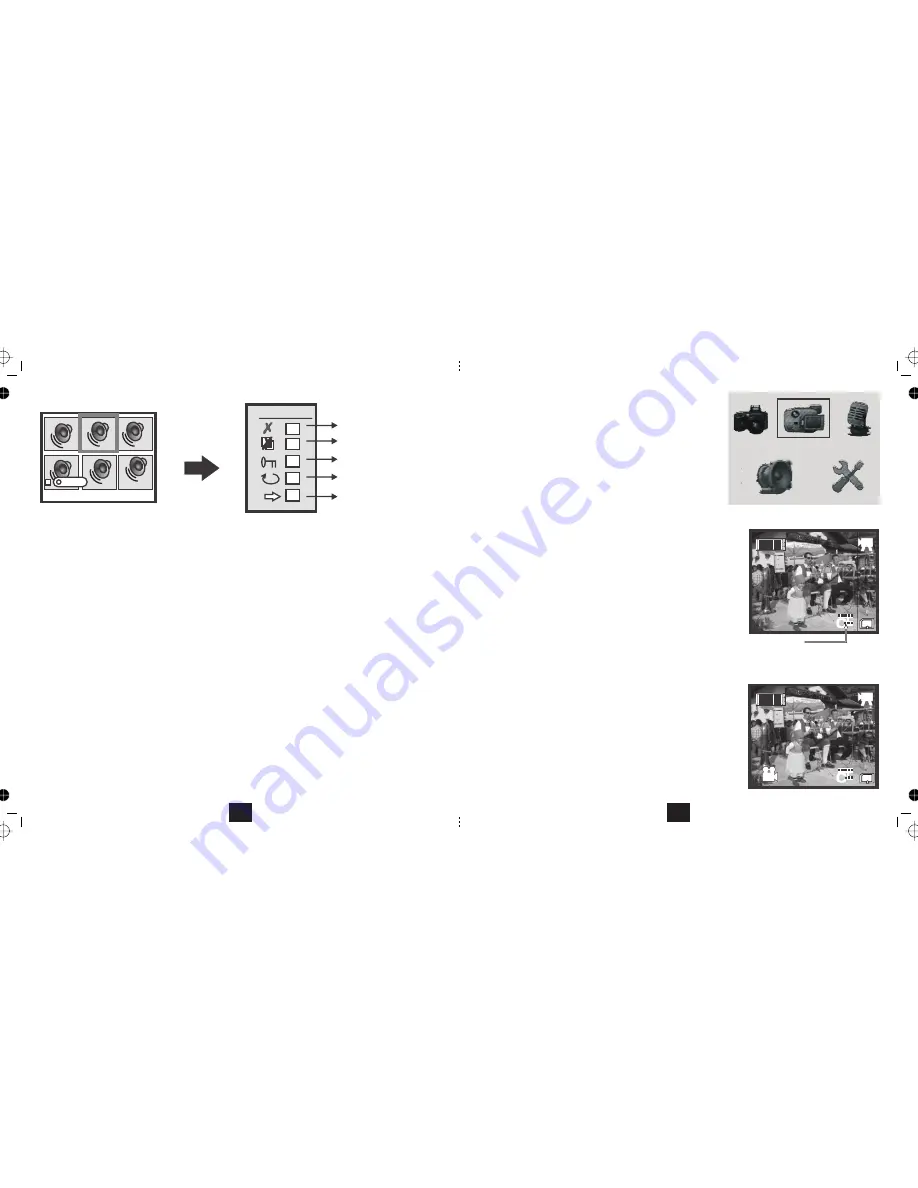
0002/0020
02:20
ORGANISING AUDIO RECORDINGS
•
Delete:
Select and delete a file
•
Delete All:
Delete all files
• Protect:
Protect/Unprotect a file from deletion
•
Auto Repeat:
Continuously repeat one file
•
Auto Next:
When one file ends, start the next one
At any time:
Press the
button to return to the Mode Screen
MODE
Press
MENU
Delete
OK
OFF
OK
OFF
OFF
Delete a file
Delete All Files
Protect a file
Auto Repeat
Auto Next
This menu can only be accessed from Stop mode
24
USING YOUR CAMERA AS A CAMCORDER
• Switch the camera on by pressing the
button.
ON/OFF
Wait for the welcome screen to load.
• Press the
button. The main menu displays
MODE
• Navigate to the
icon using the
Camcorder
buttons.
• Press the
button to confirm.
OK
The Camera will now enter Camcorder mode.
• Line up your subject and press the Shutter
The Action Icon will display and the timer will begin running.
During recording:
• Move the camera slowly to avoid "trails"
• Press the
buttons to Zoom in and out
In camcorder mode the microphone is operational.
To stop recording:
• Press the Shutter.
• Press the Shutter again to start a new recording
To Exit Camcorder mode:
• Press the Shutter to stop recording.
• Press the MODE button to return to the Mode Screen
or
• Press the POWER button to switch the Camera off.
*You cannot switch off the icons or the display in this mode.
(See Page 8).
00:00:01
Camcorder Recording mode
Camcorder ready mode
Resolution
Set in Video Camera menu
25/01/2007
25/01/2007
13




















