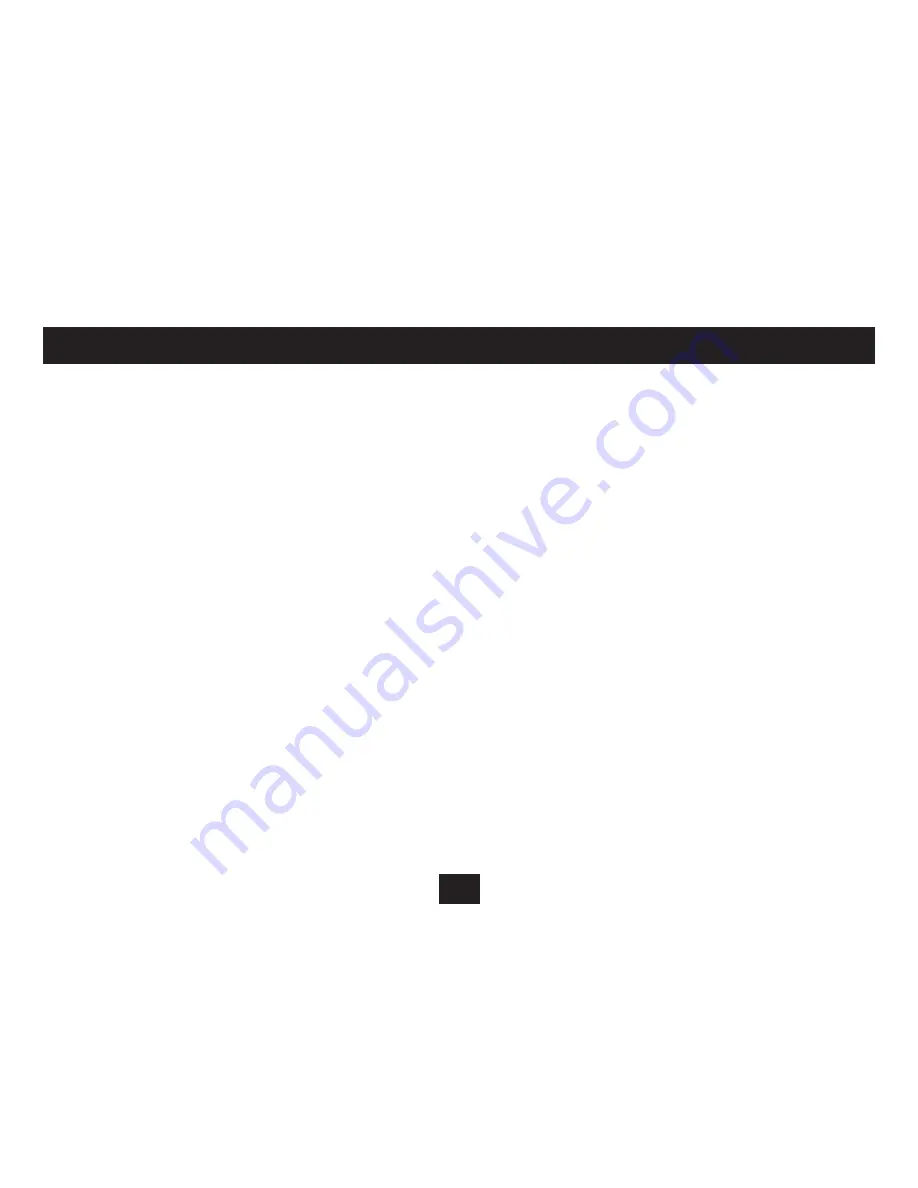
26
FM RADIO ADVANCED MENU
FM radio Advanced Menu:
There are 3 additional functions available from the FM radio Advanced
menu when set to ‘Normal tuning’ mode -
Add Preset (to save a favourite station as a preset)
•
AUTO SCAN
•
Record (to record the current station)
•
NOTE: When the radio is set to ‘Preset tuning’ mode, the Add Preset
options changes to ‘Delete Preset’.
To open the FM radio Advanced Menu:
Check that FM radio is playing.
•
Press the
•
M
button.
The display will now show the Advanced Menu.
Press the
•
+
or
-
button to change between menu options.
Press the
•
/,
button to select a menu option.
Saving a favourite station (preset):
Tune to the station you want to save.
•
Open the FM radio Advanced Menu.
•
Select the ‘Add Preset’ option from the Menu.
•
‘Preset confirm’ will be displayed.
Press the
•
/,
button to confirm and save the station, or the
M
button to return to the FM radio status screen without saving.
If you choose to save the station, it will be saved in the next available
preset number.
Deleting a preset station from your favourites:
Switch to ‘Preset Tuning’ mode.
•
Select the preset station you want to delete.
•
When the station is playing and the preset number is displayed,
•
open the FM radio Advanced Menu.
Select the ‘Del Preset’ option from the Menu.
•
‘Preset confirm X Delete’ will be displayed.
Press the
•
/,
button to confirm and delete this preset, or the
M
button to return to the FM radio status screen without deleting.
The preset station will be deleted and higher preset numbers will shuffle
down so that there are no empty preset numbers.
Содержание MPV4
Страница 1: ...Owner s Handbook MPV4 MP4 Playerwith FM radio ...
Страница 2: ......
Страница 38: ......
Страница 39: ......













































