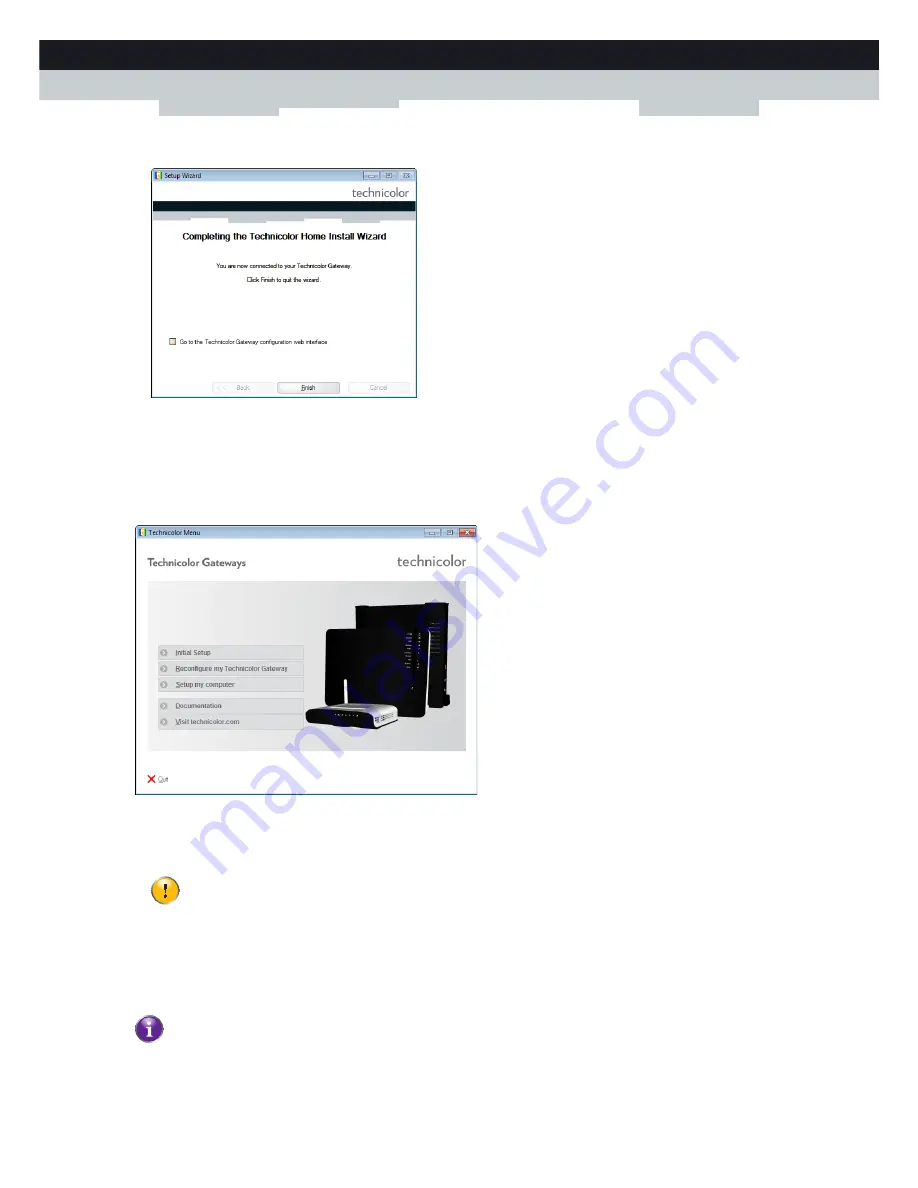
16
2 GUIDED INSTALLATION
DMS-CTC-20110713-0024 v1.0
5
At the end of the installation, the following screen appears:
Select
Go to the Technicolor Gateway web interface
if you want to go to the
MediaAccess Gateway GUI
after closing
the wizard. On the
MediaAccess Gateway GUI
, you can configure all services of your MediaAccess Gateway.
6
Click
Finish
.
7
The
CD menu
appears.
CD Menu
On the
CD Menu
, you can click:
Initial Setup
to connect your computer to the MediaAccess Gateway and configure your local network.
Reconfigure my Technicolor Gateway
to fully reconfigure your MediaAccess Gateway.
Setup my computer
to connect your computer to the MediaAccess Gateway network.
Documentation
to view a list of the documentation that is available for your MediaAccess Gateway.
Visit technicolor.com
to visit the online support sections.
If you reconfigure your MediaAccess Gateway via the
CD menu
, the MediaAccess Gateway will be reconfigured
from scratch. All your current settings will be lost. If you only want to make small changes to your configuration
(for example, changing the security), we recommended you to do this via the
MediaAccess Gateway GUI
. For
more information, see
“4.1 MediaAccess Gateway GUI” on page 32
.
Actual available items depend on the Setup CD delivered with your MediaAccess Gateway.
Содержание MediaAccess TG589vn
Страница 1: ...SETUP AND USER GUIDE MediaAccess TG589vn v2 ...
Страница 2: ......
Страница 3: ...SETUP AND USER GUIDE MediaAccess TG589vn v2 ...
Страница 8: ...2 ABOUT THIS SETUP AND USER GUIDE DMS CTC 20110713 0024 v1 0 ...
Страница 20: ...14 1 GETTING STARTED DMS CTC 20110713 0024 v1 0 ...
Страница 24: ...18 2 GUIDED INSTALLATION DMS CTC 20110713 0024 v1 0 ...
Страница 36: ...30 3 MANUAL INSTALLATION DMS CTC 20110713 0024 v1 0 ...
Страница 52: ...46 5 THE MEDIAACCESS GATEWAY WIRELESS ACCESS POINT DMS CTC 20110713 0024 v1 0 ...
Страница 84: ...78 8 NETWORK SERVICES DMS CTC 20110713 0024 v1 0 ...
Страница 96: ...90 9 INTERNET SECURITY DMS CTC 20110713 0024 v1 0 ...
Страница 105: ......






























