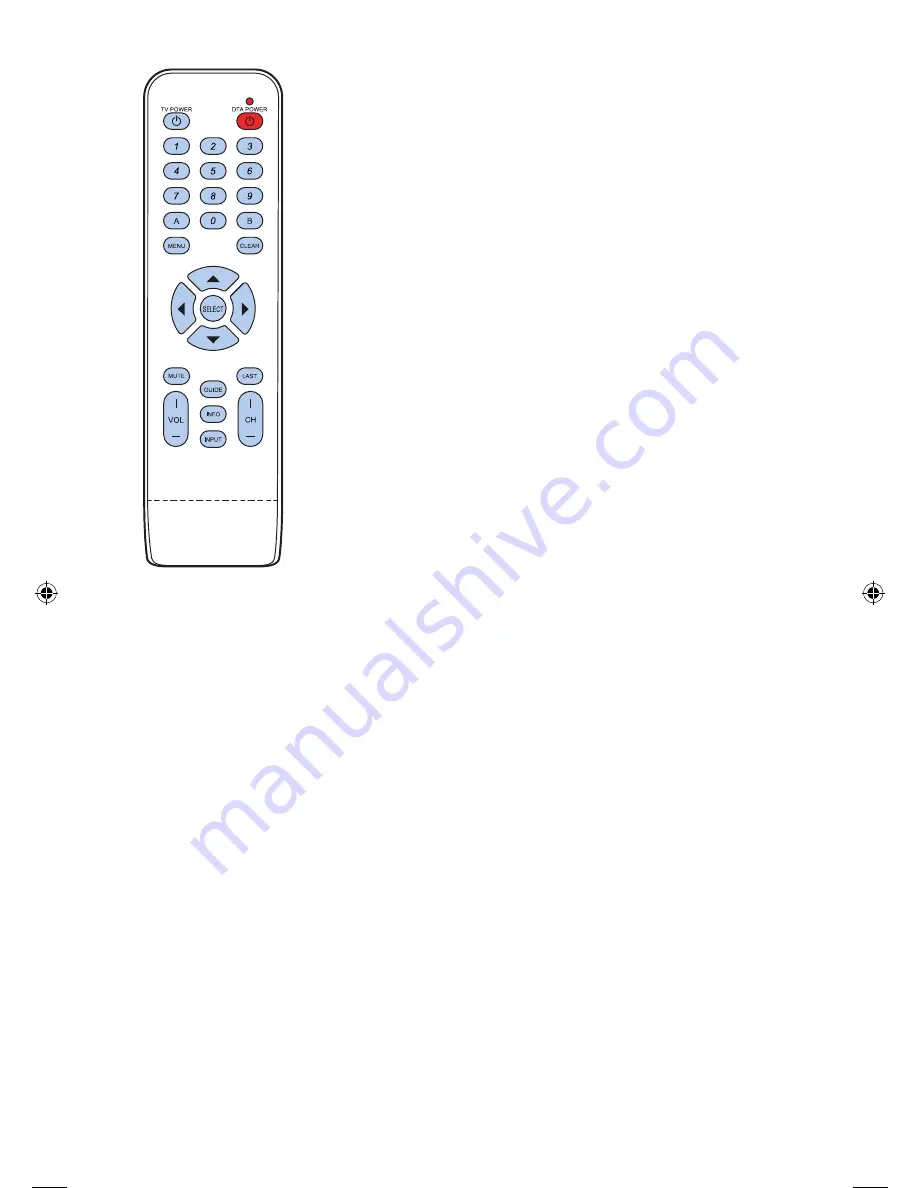
23
Use
LAST
to recall the last channel.
Use
GUIDE
to display the Electronic Program Guide.
Note:
Guide feature may not be offered on your
Digital Adapter.
Use
INFO
to display information relating to current
contents.
Use
INPUT
to toggle among TV Input signals.
Use
VOL+
(
or
VOL-
) to raise (
or lower
) the volume.
Use
CH+
(
or
CH-
) to select the next higher (
or lower
)
channel.
This remote will allow for volume control either
through the TV or through the digital adapter.
When Volume Punch-through is enabled, the
VOLUME
and
MUTE
keys will control the TV.
Below are the steps required to
disable
Volume Punch-through
to the TV.
Step Description
1
Press and hold the
MUTE
key and
DTA POWER
key.
2
Hold both keys for
3
seconds.
3
The red LED on the remote will turn on.
4
Release both keys. Volume Punch-through is disabled.
Below are the steps required to
enable
Volume Punch-through
to the TV.
Step Description
1
Press and hold the
MUTE
key and
TV POWER
key.
2
Hold both keys for
3
seconds.
3
The red LED on the remote will turn on.
4
Release both keys. Volume Punch-through is enabled.
3698674A final4 23
10/5/11 4:38 PM
Содержание DCI401
Страница 1: ...Digital Adapter Easy Setup Guide Installation Operation Troubleshooting ...
Страница 6: ...6 ...

















