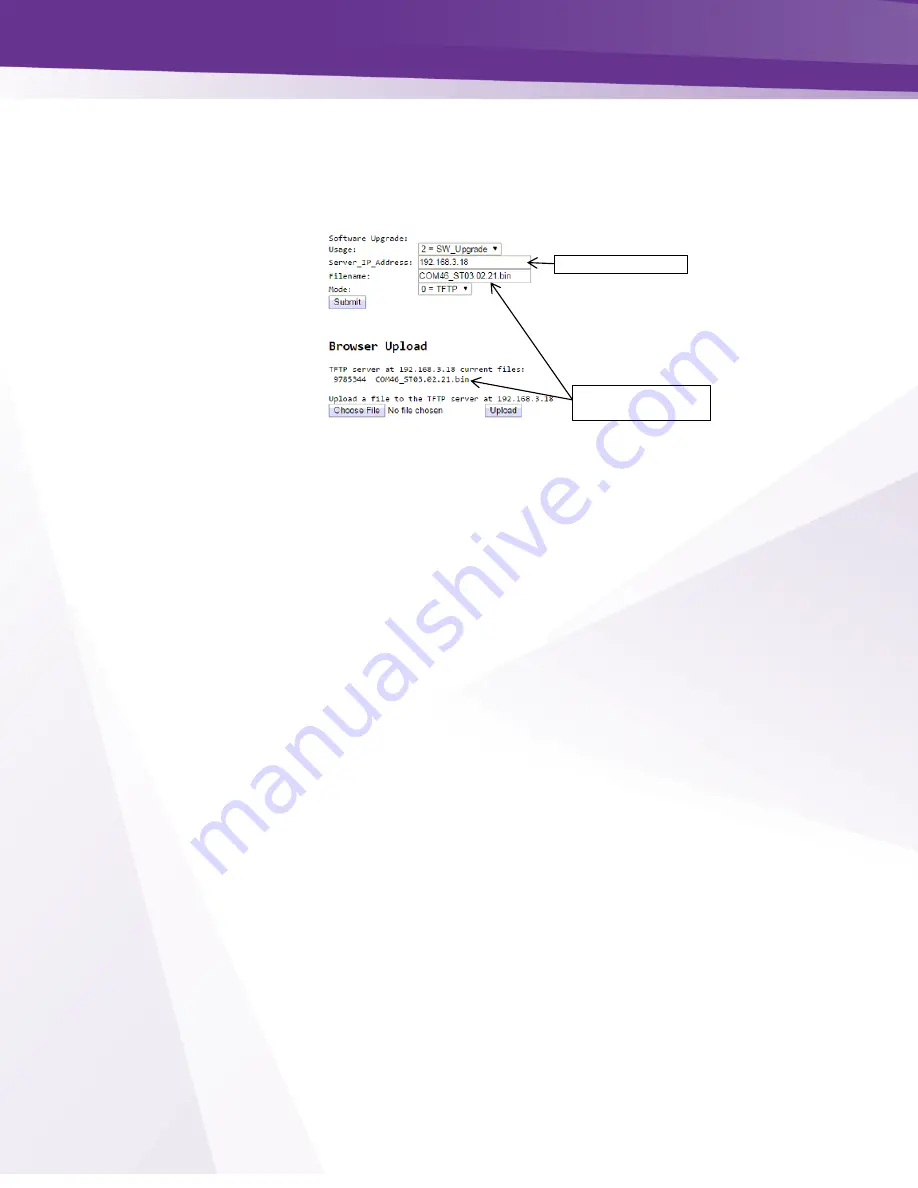
w w w . t e c h n i c o l o r . c o m / m c s
Page 86
If the upload is successful, the filename will appear under the line “TFTP server at
xxx.xxx.xxx.xxx current files:” As shown in figure 59 below.
Once the selected file has been uploaded, the rest of the update procedure is the same as with the
COM24/COM1000 as described in
Section 10
.
Figure 63 - COM46 Software Upload
11.3
Performing Software Upgrades
DO NOT turn off power or unplug a card that is updating its SW image. Your card may
become unrecoverable
This section will guide you through the procedure for upgrading your COM46 cards. There are
two different ways you can go about doing this. The first method is a single-card upgrade, which
requires the use of the file transfer utility located on the Advanced Edit page (see Section 6.2.6).
The second and preferred method is a multi-card upgrade, the controls for which are located at the
bottom of the PairingInfo page.
Use the following settings for both methods:
The “Usage” option should be on ‘2 = SW_Upgrade.
The ‘Server_IP_Address’ will be the device that contains the upgrade file (your PC, file server, or
COM46 card).
The “Filename” will be the name of the upgrade file (e.g. COM46_ST03.02.21.bin”). It is
recommended that you retain the original filename of the update file you have been issued to
avoid confusion later on.
The mode determines whether the card tries to contact a FTP or TFTP server.
Software file uploaded
to COM 46 card
IP address of FTP card






























