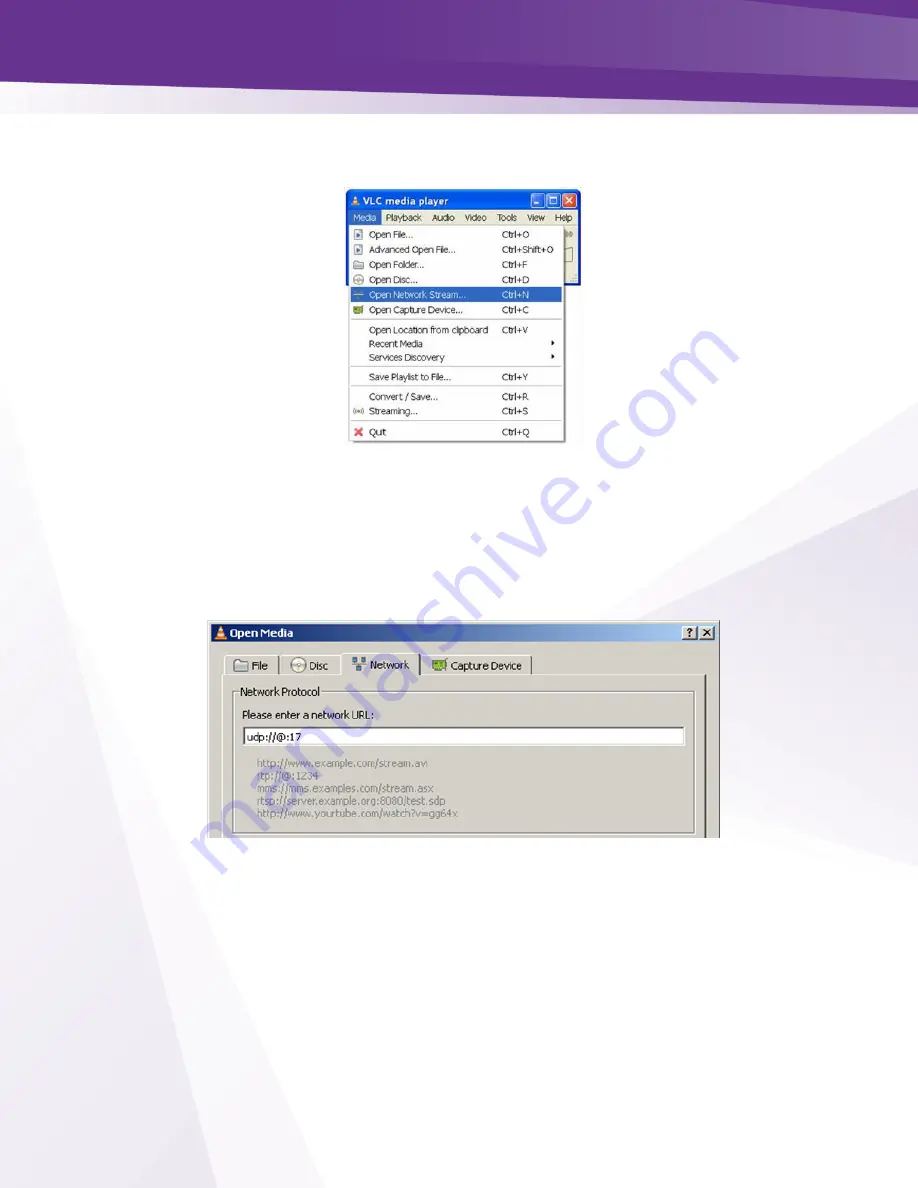
w w w . t e c h n i c o l o r . c o m / m c s
Page 100
VLC Media Player. Select “Media” from the main menu, and then select “Open Network
Stream” from the dropdown menu that appears as shown in Figure 76 below.
Figure 76 - VLC Open Network Stream
In the new window shown in Figure 77, set the network URL to something like “udp://@:17”,
where “udp” stands for the UDP protocol, “@” stands for your PC, and 17 is the port number.
The “//” and “:” are delimiters. Set the “Port” field to the value you were asked to note earlier
during
setup.
Figure 77 - Opening a Network Stream in VLC






























