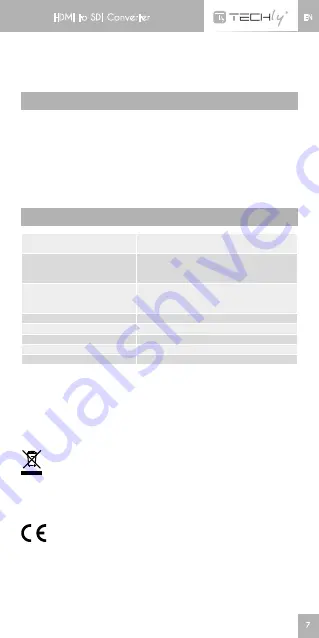
EN
7
3. If the input source HDMI resolution is compliant to the resolution
SDI display supported, SDI signal can be output via SDI port,
and it can be split into two SDI signal to connect to different SDI
display simultaneously.
FaQ
Q:
No signal output after connecting as required
a:
1) Check the HDMI input source devices output channel is HDMI.
2) Check if the HDMI resolution is compliant to the resolution SDI
display supported (for example: HDMI resolution 480p may not
be identified by the SDI display or there may be no SDI out).
3) Check whether the SDI ports of converter and SDI display are
connected well.
teCHniCaL ParaMeter
Power adapter
DC 5V1A, applicable for voltage from 5V--
-36V; DC 12V/1A is recommended
HdMi input resolutions
480i@60HZ, 576i@50Hz, 720p@50Hz,
720p@60Hz, 1080i@50Hz, 1080i@60Hz,
1080p@24Hz@25Hz@30Hz@50Hz@60Hz
Sdi out resolutions
480i@60HZ, 576i@50Hz, 720p@50Hz,
720p@60Hz, 1080i@50Hz, 1080i@60Hz,
1080p@24Hz@25Hz@30Hz@50Hz@60Hz
Sdi format
SD-SDI/HD-SDI/3G-SDI
impedance
75 Ω
Power consumption
<600mA (DC5V)
dimension
130x80x23.5mm
operating temperature
0°C ~ 60°C
Maintenance:
clean only with a dry cloth. Do not use cleaning
solvents or abrasives.
Warranty:
no guarantee or liability can be accepted for any changes
and modifications of the product or damage caused due to incorrect
use of this product.
In compliance with EU Directive WEEE this product is marked
with this symbol. It means that used electrical and electronic
products should not be mixed with general household waste.
There is a separate collections system for these products in
compliance with WEEE directive, otherwise contaminative and
hazardous substances can pollute the environment.
With the CE sign, Techly
®
ensures that the product is conformed
to the basic European standards and directives.
HDMI to SDI Converter
HdMi to Sdi Converter
Содержание IDATA HDMI-SDI2
Страница 8: ...www techly com ...


























