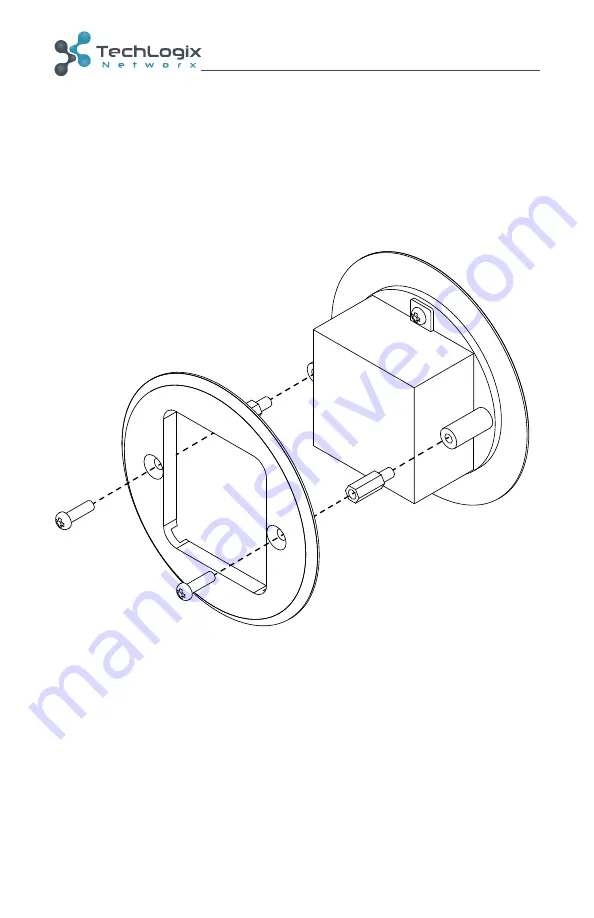
TL-SMG-4C Install Guide
1. Mount the TL-SMG-4C in pre-cut holes sized from 57mm through
70mm.
2. Connect the mounting plate and any necessary spacer extensions per
the drawing below.
1. Plug the included 4-pin cable into the bottom of the TL-SMG-4C.
2. Plug the other end of the 4-pin cable into the RS232/Power port on
the TL-SM3C.
Surface Installation
TL-SM3C Connection

























