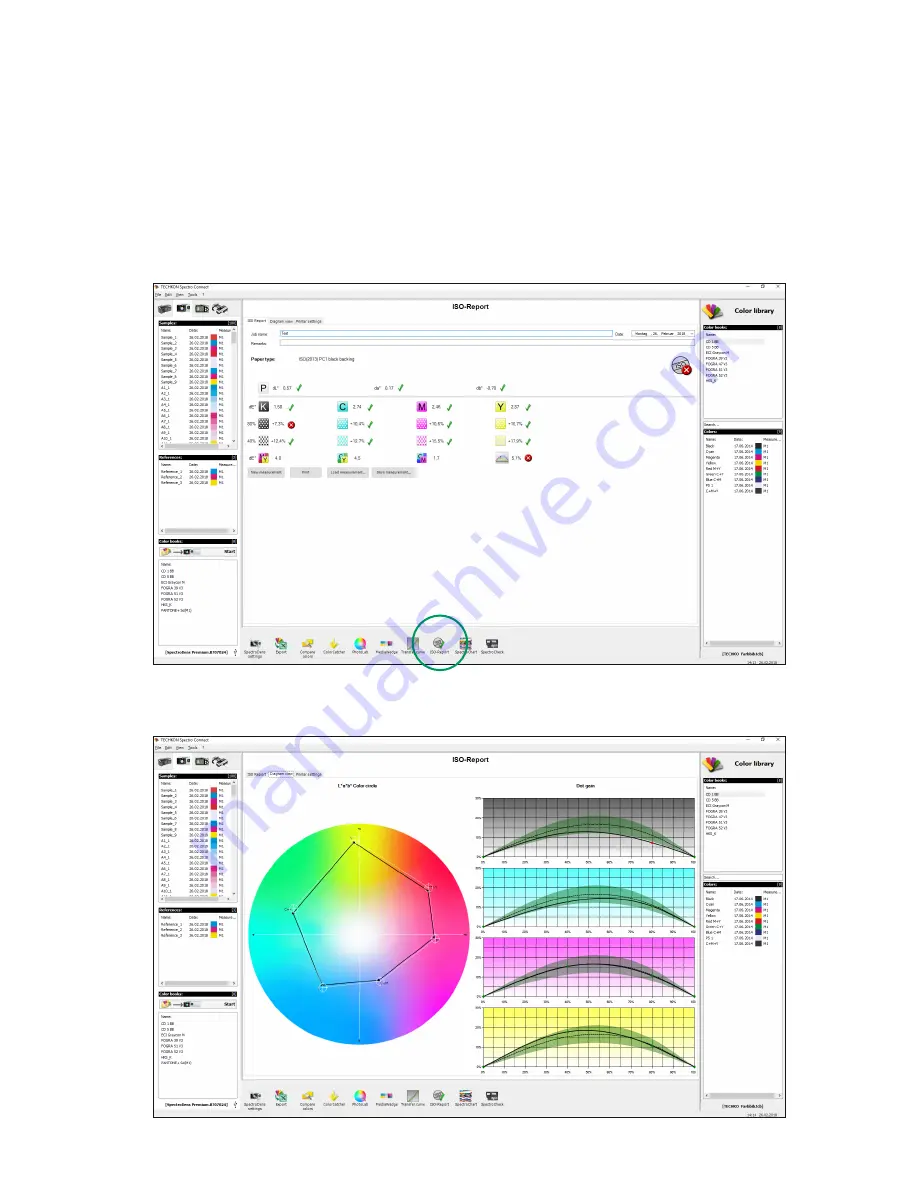
93
CHAPTER 3
– Software SpectroConnect
3.11 Software module: ISO-Report
The software module
ISO-Report
allows a fast and comprehensive documentation
according to the ISO standard. The ISO-Report can be printed out.
ISO-Report
is only
available in the SpectroDens Premium version.