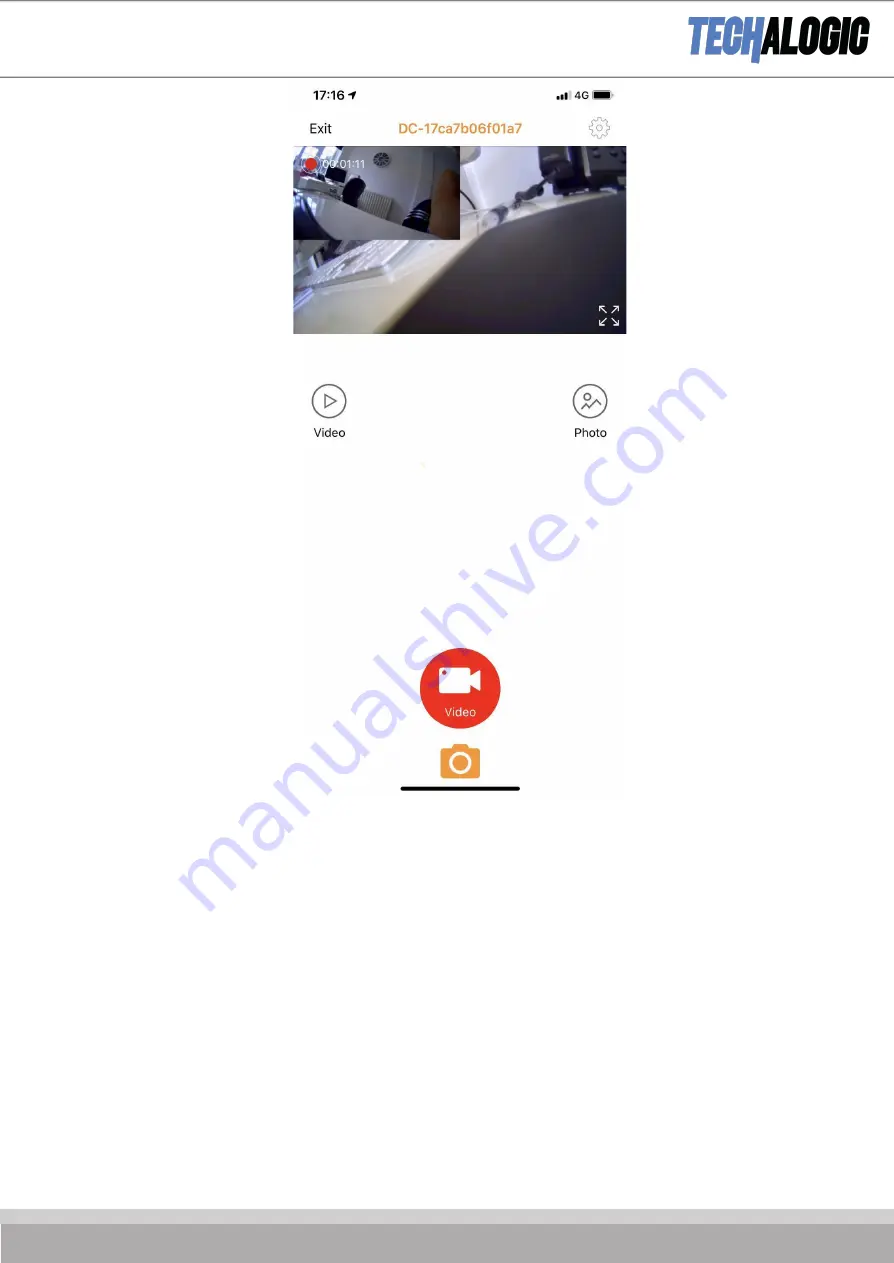
Options available on this screen.
Live view in a split screen front and rear. Great to use when aligning the camera on your helmet/Riding Hat
Exit – Go back to the App main connection page
Settings Cog (Top right Corner). Section A below
Video – Select/View/Save your Video File. Section C below
Photo – Select/View/Save Photo Files. See section D below
Video Icon button (mid bottom). Amber record paused. Red is recording
Section A - Settings Cog (Top right Corner)
Содержание FHD 1080P DC-1
Страница 1: ...1 ...
Страница 5: ...Each camera has a unique identifier They all start with DC 1 with a series of numbers afterwards ...
Страница 6: ...RoadCam App guide ...
Страница 7: ...Select the Orange RoadCam Logo Button and you will be taken to the screen below ...
Страница 14: ......
Страница 15: ......
Страница 16: ...Extend Your Camera s Battery Life ...


















