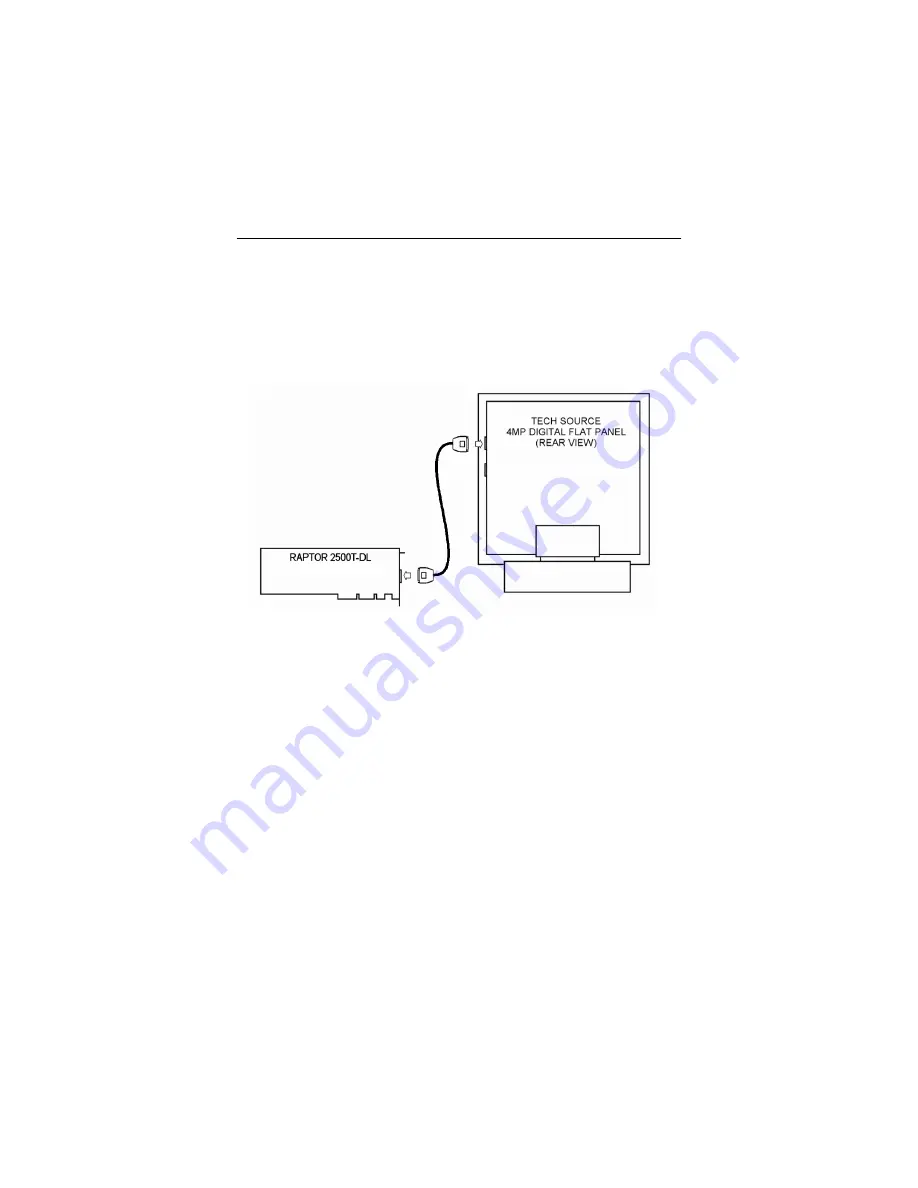
Chapter 2 – Hardware Installation
2-3
2.3 Raptor 2100/2500 FPS Installation
Figure 2-1 – Raptor 2100 Digital Flat Panel Subsystem
Tech Source offers two flat panel subsystems: the Raptor
2100FPS with a resolution of 2048x2048 (4MP), and the Raptor
2500FPS with a resolution of 2560x2048 (5MP). Each subsystem
is comprised of one LCD flat panel (4MP or 5MP), one Raptor
2500T-DL graphics card, and a standard Dual-Link DVI cable to
connect them together.
On the back of the Raptor LCD panel are two DVI inputs, labeled
A and B. Plug the Dual-Link DVI cable into either
port. Optionally, connect a second Raptor 2500T-DL card to
the remaining port. Select which signal to display by accessing
the OSD (on-screen display) or by sending the appropriate signals
to the panel's RS232 interface. For more information on the
RS232 interface, please refer to the Raptor LCD manual.
Содержание RAPTOR 1000 - OPENWINDOWS FOR SOLARIS INSTALLATION-REFERENCE
Страница 8: ...iv This page intentionally left blank ...
Страница 12: ...Raptor OpenWindows for Solaris Installation and Reference Manual 1 4 This page intentionally left blank ...
Страница 16: ...Raptor OpenWindows for Solaris Installation and Reference Manual 2 4 This page intentionally left blank ...
Страница 26: ...Raptor OpenWindows for Solaris Installation and Reference Manual 3 10 This page intentionally left blank ...
Страница 40: ...Raptor OpenWindows for Solaris Installation and Reference Manual 5 4 This page intentionally left blank ...
Страница 42: ...Raptor OpenWindows for Solaris Installation and Reference Manual 6 2 This page intentionally left blank ...
Страница 52: ...Raptor OpenWindows for Solaris Installation and Reference Manual A 8 This page intentionally left blank ...
Страница 54: ...Raptor OpenWindows for Solaris Installation and Reference Manual B 2 This page intentionally left blank ...
Страница 65: ...NOTES ...
Страница 66: ...NOTES ...
Страница 67: ...NOTES ...
Страница 68: ...Publication 65 0228 01 ...
















































