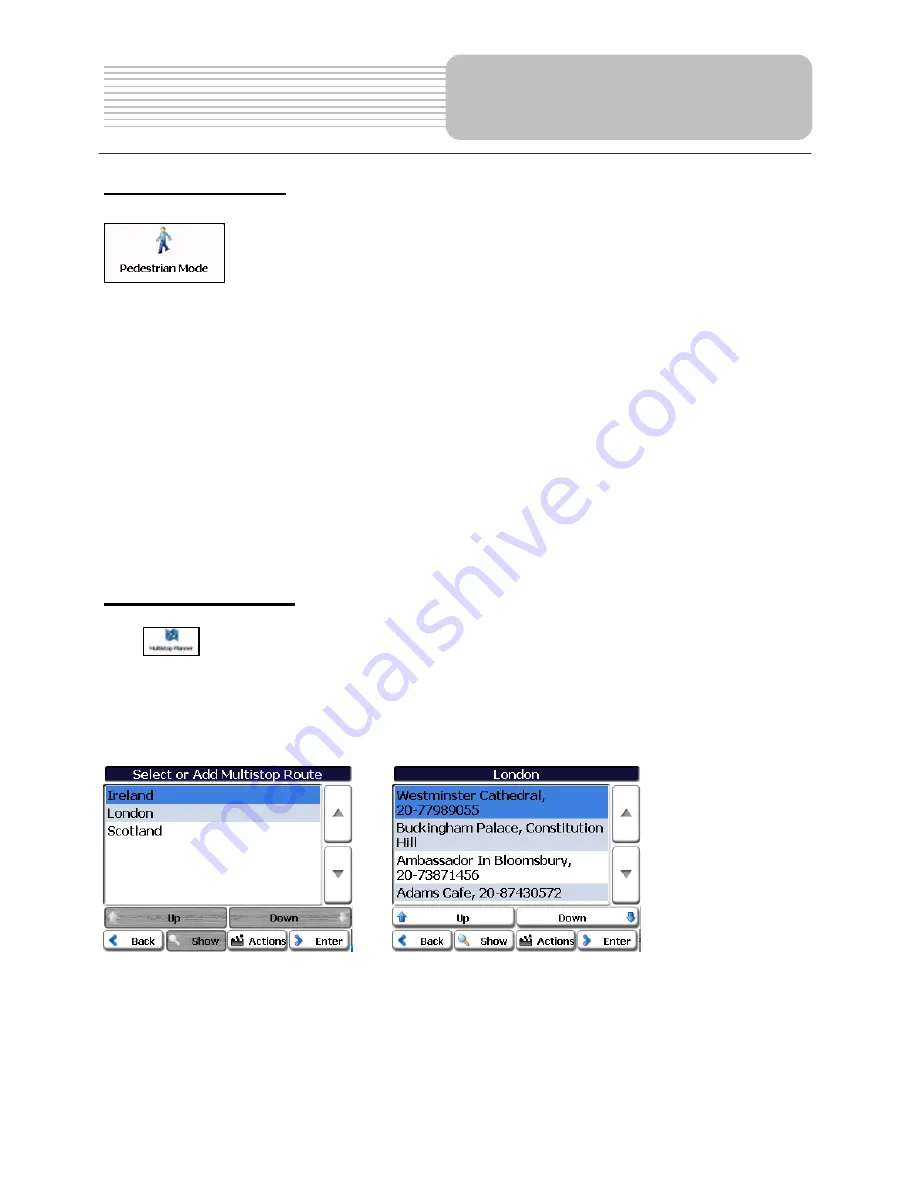
Navigation
Pedestrian Mode
The
Pedestrian Mode
button lets you toggle between traveling as a
pedestrian or in a vehicle. When in Pedestrian Mode, you can
generate a route up to ten kilometers and you are not limited by
vehicle constraints, such as one way streets. When creating a
pedestrian route, the unit avoids highways or other roads where
pedestrians would not travel. Voice prompts are not available in this
mode.
Pedestrian Mode
displays a shadow that shows the position of the
sun. This is helpful when you are trying to orient yourself to the Map
screen during the day. For example, you have calculated a route, but
you don’t know whether the route is to the right or left of your current
position. If you’re shadow is behind you, then the sun is in front of you.
Move your navigation device to the direction of the sun and follow the
route. At night, no shadow is displayed.
Note:
The sun is always in the opposite direction from where your shadow appears.
Multistop Planner
The
Multistop Planner
lets you plan a route with up to twelve stops.
When you press the
GO
button, the route is calculated in stages, from the departure point
to the first stop. When you reach the first stop, the route recalculates to the second stop,
and so on.
1.
2.
44
Содержание NAVI 1
Страница 1: ...TECHLUX NAVI 1 TL070101 User s Manual ...






































