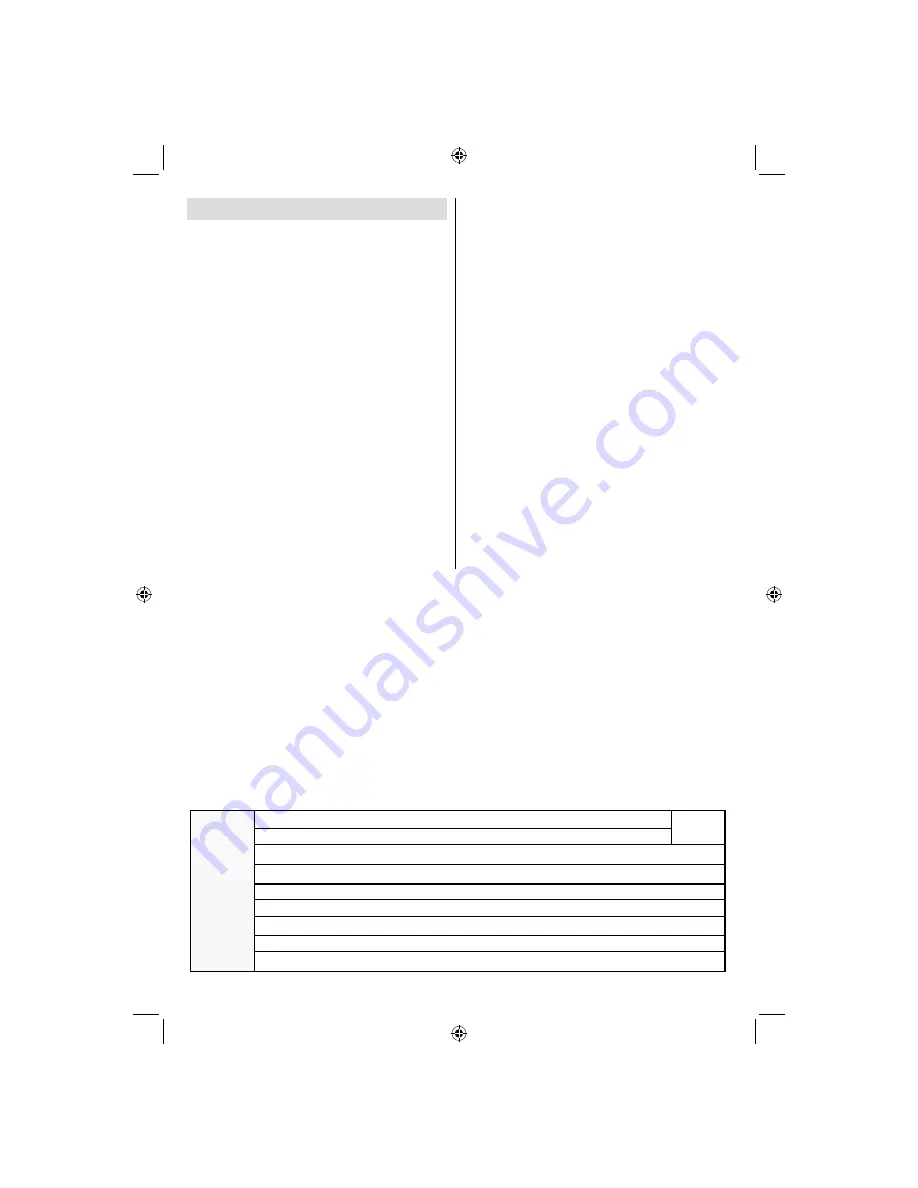
Deutsch
- 30 -
Technische Daten
TV-ÜBERTRAGUNG
PAL/SECAM B/G D/K K’ I/I’ L/L’
EMPFANGSKANÄLE
VHF (BAND I/III)
UHF (BAND U)
HYPERBAND
ANZAHL KANALSPEICHER
1.000
KANALANZEIGE
Bildschirmanzeige
HF-ANTENNENEINGANG
75 Ohm (unbalanciert)
BETRIEBSSPANNUNG
220-240V AC, 50 Hz
AUDIO
Nicam Stereo
AUDIOAUSGANGSLEISTUNG (W
RMS.
) (10 % THD)
2 x 6
LEISTUNGSAUFNAHME (W)
65 W (max.)
ANZEIGEFLÄCHE
16:9-Anzeige, 66 cm (26“) Bildschirmgröße
ABMESSUNGEN (mm)
T x L x H (mit Standfuß): 202 x 641 x 451
Gewicht (kg): 6,25
T x L x H (ohne Standfuß): 40 x 641 x 407
Gewicht (kg): 5,85
AUS-/EINGANGS-ANSCHLÜSSE
1 x HDMI
1 x Scart
1 x USB
1 x PC / VGA
1 x Digitaler Audioausgang (koaxial)
1 x 3,5 mm Klinke Kopfhörerausgang
1 x CI - Slot
1 x Seiten A/V
Digitaler
Empfang
DVB-T
MHEG-5 ENGINE, konform mit ISO/IEC 13522-5, Engine-Pro
fi
l 1
für UK
Objektkarussel-Unterstützung, konform mit ISO/IEC 135818-6 und UK-DTT-Pro
fi
l
Frequenzbereich: 474 – 850 MHz (bei UK-Modellen)
170 – 862 MHz (bei EU-Modellen)
Übertragungsstandards: DVB-T, MPEG-2
Demodulation: COFDM mit 2K/8K-FFT-Modus.
FEC: Alle DVB-Modi
Video: MP@ML, PAL, 4:3/16:9
Audio: MPEG Layer I&II, 32/44,1/48 kHz.
A01_MB62_[DE]_(01-TV)_[VESTEL_GERMANY]_woypbpr_3900UK_IDTV_BRONZE19_26970LEDW_10075473_50200007.indd 30
A01_MB62_[DE]_(01-TV)_[VESTEL_GERMANY]_woypbpr_3900UK_IDTV_BRONZE19_26970LEDW_10075473_50200007.indd 30
17.09.2011 15:56:13
17.09.2011 15:56:13






























