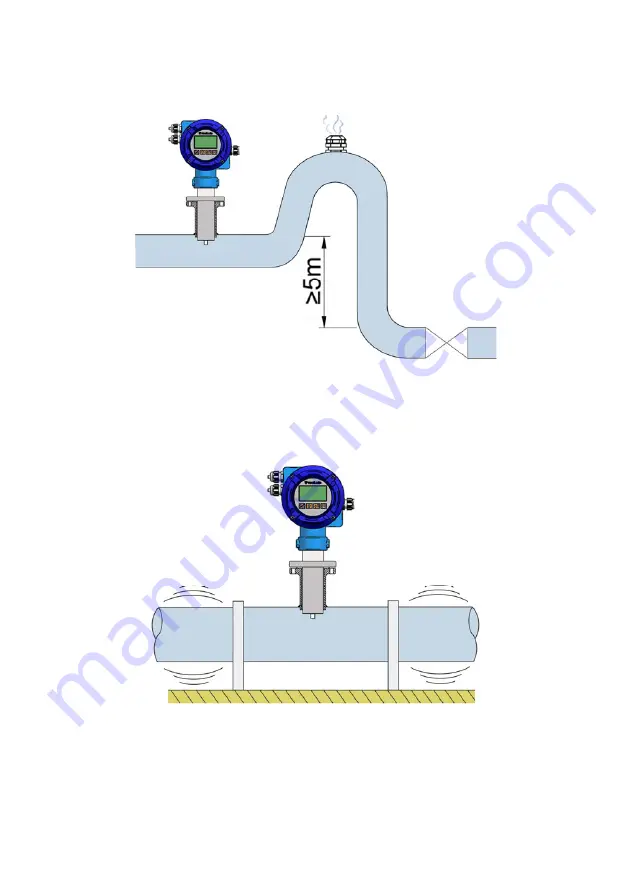
10
4.5 Aeration
If there is a point where the difference in level is higher than 5 m an air inlet valve should be
installed after the sensor to avoid a vacuum effect that could damage the sensor.
4.6 Vibrations
Vibrations of the pipes should be avoided by anchoring the pipe before and after the sensor.
The vibration level should be less than 2.2 g in the range of 20 -150 Hz according to IEC 068
-2-34.
Содержание FLOMAT Series
Страница 22: ...22...
Страница 50: ...50 The created le has CSV format which can be viewed directly with a spreadsheet...
Страница 62: ...62 ANNEX A...










































