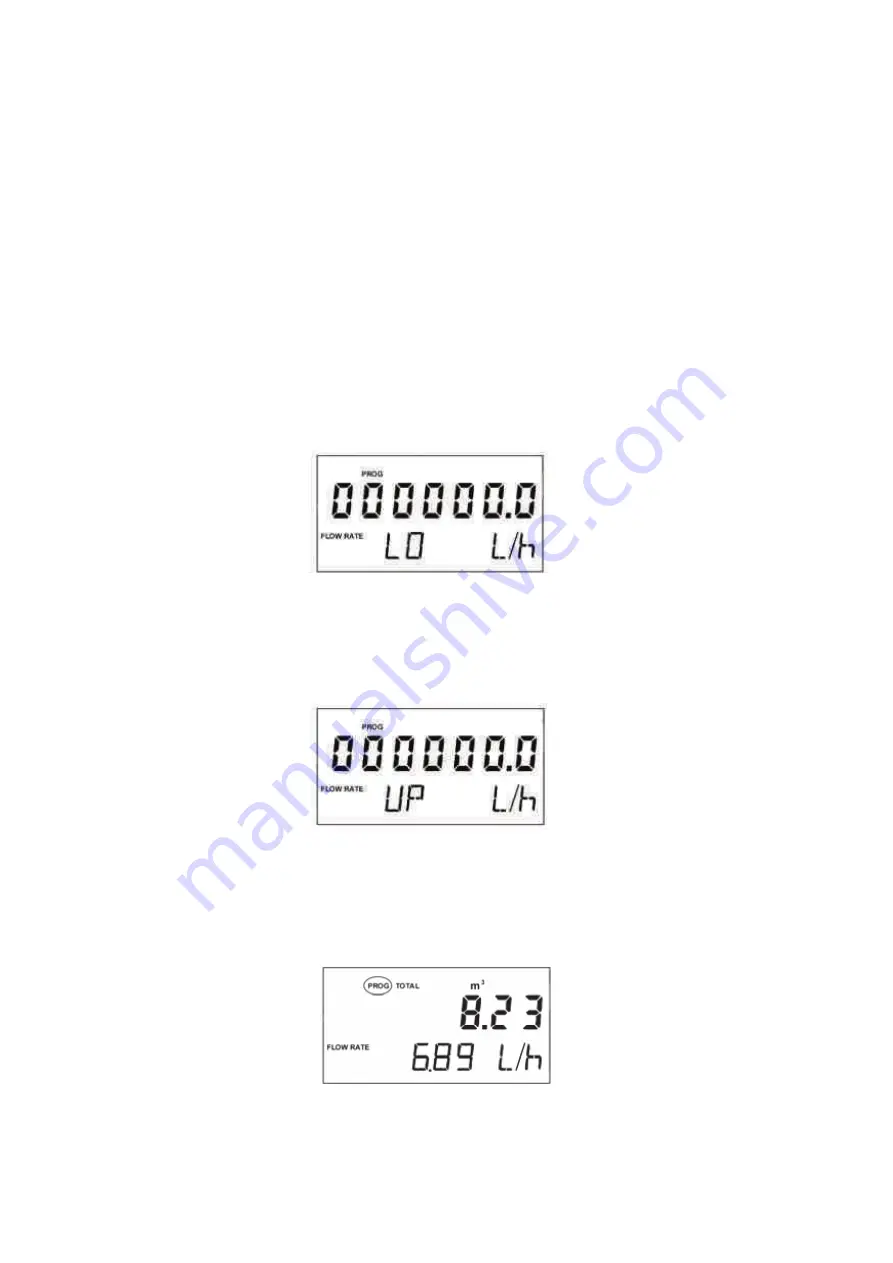
3
To change the flow rate units, the push button marked with the arrow pointing upwards,
must be pushed. To change the totalized volume units, the push button marked with the
arrow pointing left, must be pushed.
The possible flow rate and totalized volume units are the following:
Flow rate:
There are 9 combinations made from 3 volume units and 3 time units.
Volume
/
time
l (litres)
/
s (second)
m3 (cubic meters) /
m (minute)
ga (gallons)
/
h (hour)
Totalized volume:
There are 3 possible volume units, l (litres), m3 (cubic meters), ga (gallons)
Note:
1ga = 3.785 litres.
With the working units chosen, by pressing the two push buttons PROG, we go to the loop
current programming.
In the first screen we program the flow rate equivalent to 4 mA (lower range). The
measuring units will be the ones chosen in the previous screen. The push buttons have
the same function as the pulses per litre programming.
After that, we program the flow rate equivalent to 20 mA (upper range).
In a CH420L, if during the programming sequence we receive a HART command that
must be attended, the local programming will not be valid and all the data previously
programmed will be lost. The screen will return to the normal working model and the word
PROG will light on the screen, indicating this event. To remove the word PROG from the
display, press any of the two PROG push buttons.
2.2. Serial number indication
By pressing the three push buttons, the display will show the serial number. To return to
the usual screen, press any of the push buttons.








