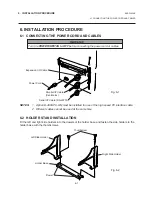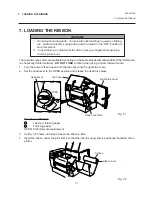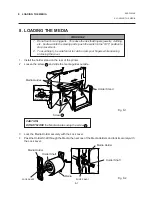5-1
5. SET UP PROCEDURE
5.1 REQUIREMENTS FOR OPERATION
•
The host computer must have a serial port or centronics parallel port.
•
To communicate with host, either an RS-232C cable or Centronics cable is required.
(1) RS-232C cable .......... 25 pins
(2) Centronics cable ....... 36 pins
•
To print the format, create the complete program using the interface/communication manual.
■
Interface Cables
To prevent radiation and reception of electrical noise, the interface cables must meet the following
requirements:
•
Fully shielded and fitted with metal or metalised connector housings.
•
Kept as short as possible.
•
Should not be bundled tightly with power cords.
•
Should not be tied to power line conduits.
■
RS-232C Cable description
The serial data cable used to connect the printer to the host computer should be one of the following two
types:
NOTE: Use an RS-232C cable with imperial (inch) connector securing screws.
DB-9S
Connector to PC
DB-25P
Connector to Printer
DB-25S
Connector to PC
DB-25P
Connector to Printer
PIN No.
1
2
3
4
5
6
7
8
9
Housing
Signal
N.C.
RXD
TXD
DTR
GND
DSR
RTS
CTS
N.C.
Shield
PIN No.
3
2
20
7
6
4
5
Housing
Signal
TXD
RXD
DSR
GND
DTR
CTS
RTS
Shield
PIN No.
1
2
3
4
5
6
7
20
Signal
Shield
TXD
RXD
RTS
CTS
DSR
GND
DTR
PIN No.
3
2
20
7
6
4
5
Signal
TXD
RXD
DSR
GND
DTR
CTS
RTS
Fig. 5-1
5.2 SETTING UP THE PRINTER
•
Place the printer on a flat, stable surface.
•
Use a grounded electrical outlet do not use adapter plug.
•
Be sure there is adequate room around the printer for easy operation and maintenance.
•
Keep your work environment static free.
5. SET UP PROCEDURE
EM1-33039E
5.1 REQUIREMENTS FOR OPERATION
The B-872 has the following requirements:
Содержание TEC B-870 SERIES
Страница 1: ...TEC Thermal Printer B 870 SERIES Owner s Manual...
Страница 33: ......
Страница 34: ...PRINTED IN JAPAN EM1 33039E E...