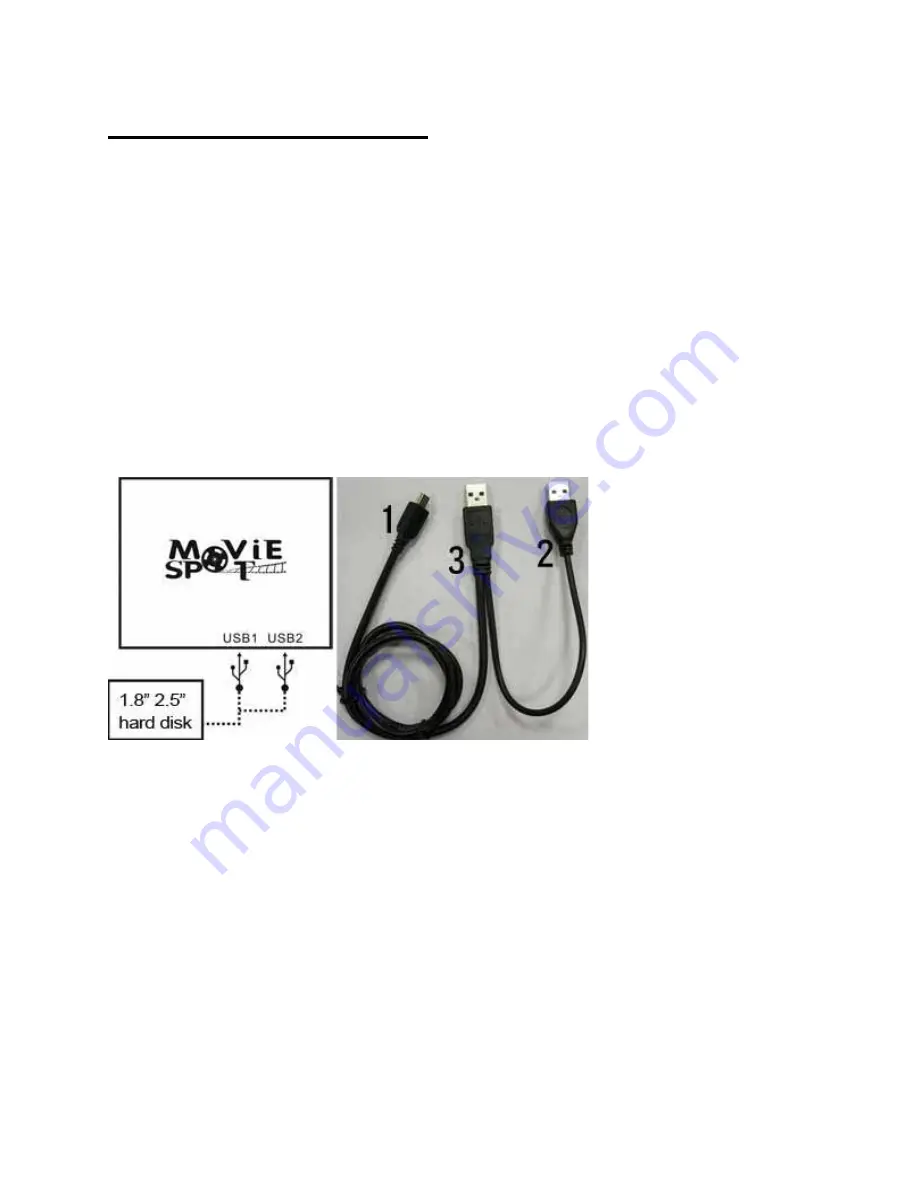
10
Plugging in Storage Devices
On the front of the Movie-Spot are three ports: USB 2.0 ports and a mini-USB port
(note: the mini USB port is only used by manufacturer for maintenance purpose).
You can plug a variety of storage devices into the standard USB ports, including
flash drives, memory cards, memory card readers, hard drives, digital cameras, etc.
Simply plug the USB end of your storage device into Movie-Spot and you are
ready to start enjoying your movies, music, and pictures on TV.
When you replace the storage device, please return to main menu, and make sure
your device correct to connect on Movie-Spot.
As the higher power consumption needed, it is possible the portable hard drive
used may not be recognized by Movie-Spot, you can replace the storage device’s
USB cable with a specialized (Y type) USB cable that has an additional USB plug
on one end. Please connect both USB plugs into both Movie-Spot’s standard USB
ports.






































