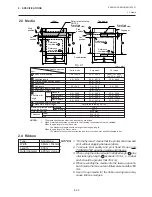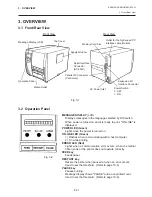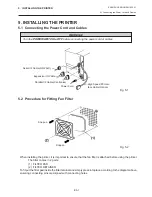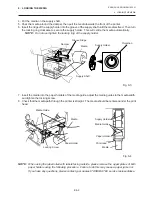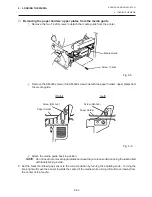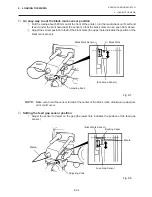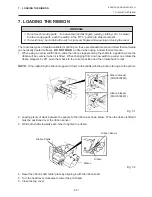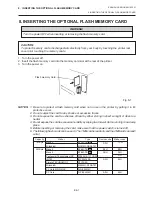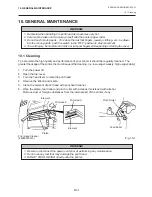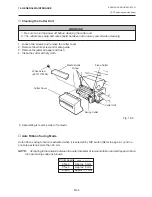E5-1
5. INSTALLING THE PRINTER
ENGLISH VERSION EM1-33031
5.1 Connecting the Power Cord and Cables
WARNING!
Turn the POWER SWITCH to OFF before connecting the power cord or cables.
Fig. 5-1
5. INSTALLING THE PRINTER
5.1 Connecting the Power Cord and Cables
5.2 Procedure for Fitting Fan Filter
Serial I/F Cable (RS-232C)
Fig. 5-2
Expansion I/O Cable
Power Cord
When installing the printer, it is important to ensure that the fan filter is attached before using the printer.
The filter comes in 2 parts:
(1) FILTER PAD
(2) FILTER RETAINER
To fit put the filter pad inside the filter retainer and simply press into place according to the diagram above,
ensuring connecting pins are aligned with connecting holes.
Snap on
Snap on
Parallel I/F Cable (Centronics)
High Speed PC Inter-
face Cable (Option)
Содержание B-570-QP Series
Страница 3: ...TEC Thermal Printer B 570 QP SERIES Owner s Manual ...
Страница 29: ...I imprimante Transfert Thermique TEC B 570 QP SERIES Mode d emploi ...
Страница 55: ...TEC Thermo Thermotransfer Drucker B 570 QP SERIES Bedienungsanleitung ...
Страница 81: ...Impresora térmica TEC B 570 QP SERIES Manual de instrucciones ...
Страница 107: ...TEC Thermische Drukker B 570 QP SERIES Gebruikershandleiding ...