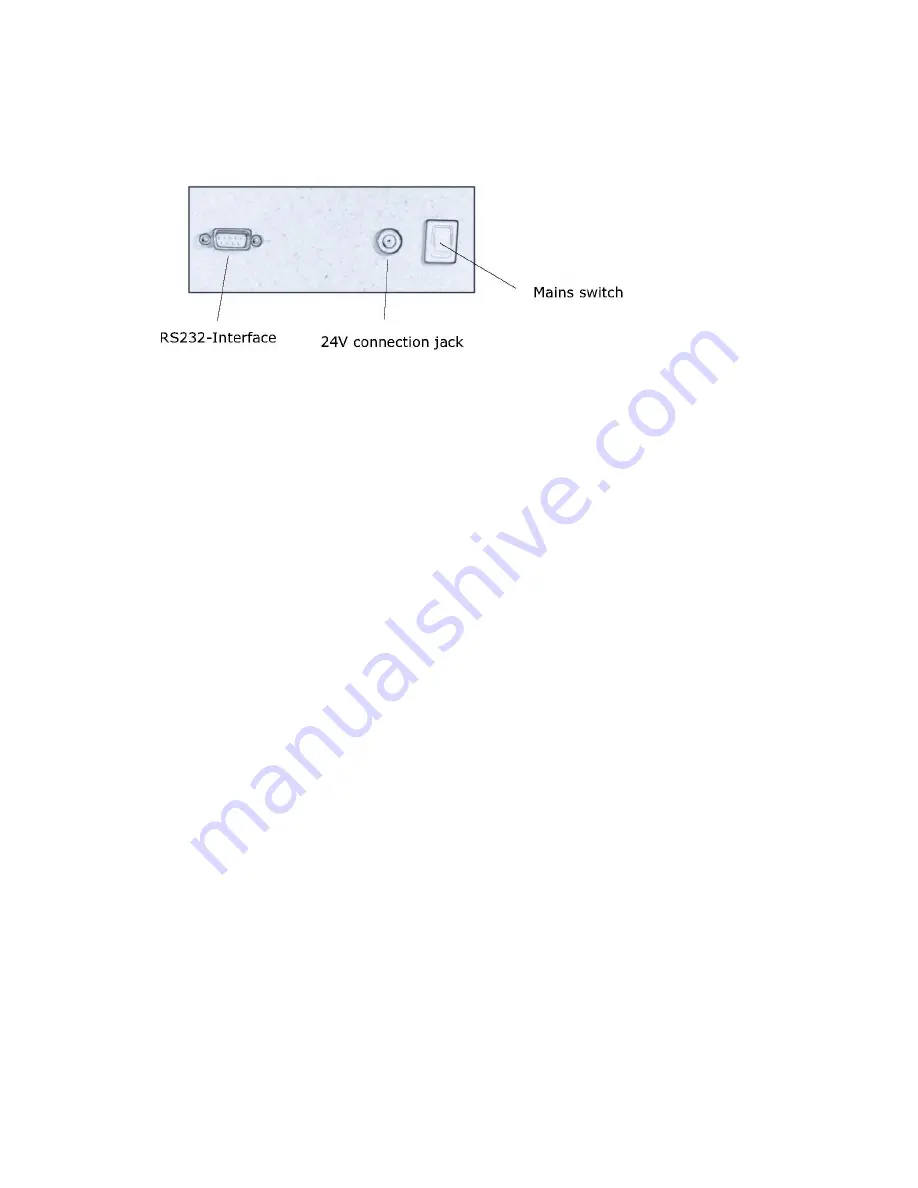
8
Connecting the device
Connecting to the power supply (
24V connection jack
)
The laminator is equipped with an external broad-range power pack for a mains voltage of
100 V to 240 V. Plug the mains cable into an earthed socket and the 24V cable into the
24V device connection jack.
Connecting to the PR-C201 Printer (RS232-Interface)
The laminator must be connected to the PR-C201 printer with a suitable interface cable.
(
R
efer to the chapter 3 “
Attaching the Laminator to the Printer
”)
Connecting to a computer (RS232-Interface)
For configuration and service purposes the laminator must be connected to the computer
with a suitable interface cable.
(
R
efer to the chapter 7 “
Service
”)




























