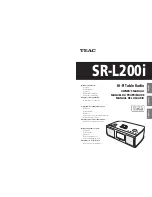Preset Tuning
You can program 20 FM & 10 AM channel
presets.
1
Tune in a station you want to listen
to (see page 18).
2
Press the MEMORY button.
3
Within 5 seconds, select a preset
channel to store the station using the
PRESET button.
4
Within 5 seconds, press the MEMORY
button.
To store more stations, repeat steps
1
to
.
4
<
If the unit is disconnected from the
power supply for more than 30 seconds,
the settings kept in memory (clock,
preset stations, timer setting) will be
erased.
How to select preset stations
1
To select FM or AM, press the TUNER
(FM/AM) button.
2
Press the PRESET button repeatedly
until the desired preset station is
found.
RDS
The Radio Data System (RDS) is a
broadcasting service which allows stations
to send additional information along with
the regular radio programme signal.
RDS works on the FM waveband in
Europe only.
1
Tune in an FM RDS station (see page
18).
The RDS indicator lights and the
Programme Service name (station’s
name) appears on the display.
2
Press the RDS MODE button.
Each time the RDS MODE button is pressed,
the RDS mode is changed as follows:
PS (Programme Service name)
When you select PS, the frequency will
be displayed for 3 seconds, and then PS
(station’s name) will be displayed. If there
is no PS data, “NO PS” will be displayed.
PTY (Programme Type)
When you select PTY, the programme
type will be displayed.
The PTY indicator will light on the
display.
If there is no PTY data, “NO PTY” will be
displayed.
RT (Radio Text)
When you select RT, the news of stations
composed of up to 64 symbols will be
displayed.
The RT indicator will light on the display.
If there is no RT data, “NO RT” will be
displayed.
ENGLISH
20
21