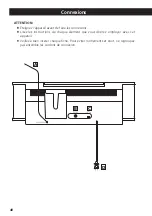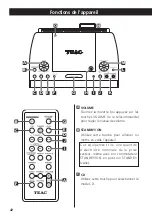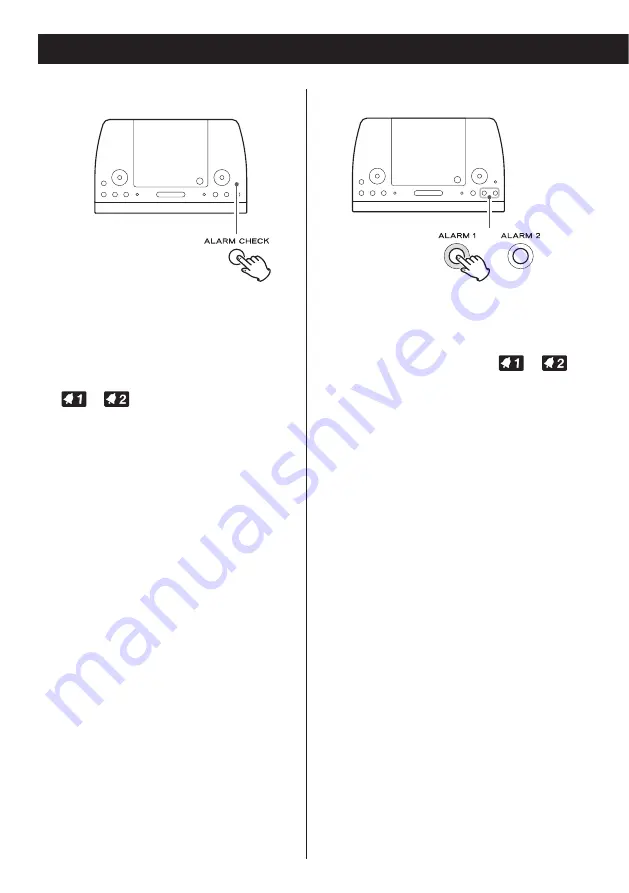
32
Timer 2
When you don’t use the timer, press the
ALARM button (1 or 2) to turn it off.
The light of the ALARM button goes off,
and the ALARM indicator (
or
)
disappears from the display.
Press the ALARM button again to turn it
on.
<
The ALARM button blinks during timer
playback.
If one of the following buttons is pressed
during timer playback, the blinking will
stop and the unit will not turn off 60
minutes after the specified time:
PLAY, TUNER, AUX, CD,
the active ALARM button
<
Note that during timer playback you have
to press the ALARM button twice to turn
the timer off.
<
The ALARM button will not work if no
setting is stored in memory.
To turn on or off the timer
To check the timer setting
Press the ALARM CHECK button
repeatedly to check your timer setting.
The settings of ALARM 1 and ALARM 2
will be displayed one by one.
The corresponding ALARM indicator
(
or
) blinks during checking.
<
The ALARM CHECK button will not work
if no setting is stored in memory.
<
To exit the checking mode, press the
ALARM CHECK button repeatedly until
the ALARM indicator stops blinking.