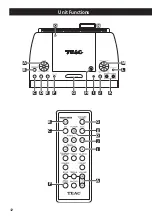ENGLISH
19
Insert the headphones plug into the
PHONES jack, and adjust the volume.
CAUTION
Always lower the volume level prior to
plugging in your headphones. TO AVOID
DAMAGING YOUR HEARING - Do not
place your headphones on your head
until after you have plugged them in.
<
While muting is engaged, “MUTING”
blinks on the display.
<
If you change the volume during the
muting, the muting will be canceled.
Headphones
Muting
To mute the sound temporarily, press the
MUTING button. Press the MUTING
button again to restore the sound.
Dimmer
Tone Control
1. Press the BASS or TREBLE button.
To adjust the level of low frequency
sound range, press the bass button.
To adjust the level of high frequency
sound range, press the treble button.
2. Within 5 seconds, press the VOLUME
buttons to change the setting.
The level can be adjusted from –5 to +5.
You can dim the front panel’s display by
pressing the DIMMER button.
<
This function will be cancelled when the
STANDBY/ON switch is pressed.
<
When you set the sleep timer, the display
is dimmed automatically.